Drupal – the open source framework, is used by 2.2% of the websites around the world. Which is indeed a pretty big figure!
It powers all types of websites from blogs to govt. sites. But all these useful features will not help you if your Drupal site is not speedy.
Speed matters when it comes to the performance of the site. To ensure your site is performing the best, it is important to check the speed first.
Don’t worry! This blog post will help you to solve all the problems related to the speed with the Drupal site. There are 11 tips to speed up Drupal Performance. This article will help you as how you can re-architect your website so that it doesn’t get bogged down from high volume traffic.
The first tip to speed up Drupal performance is to check whether you have the latest version of the framework installed or not. As Drupal developers update the drupal versions, they keep removing bugs that helps improving your site performance. Always follow the most recent version of Drupal.
To check and run updates, all you have to do is to navigate to “Reports” ->” Available Updates.”
Or just click on “Check Manually” to scan for new Updates.
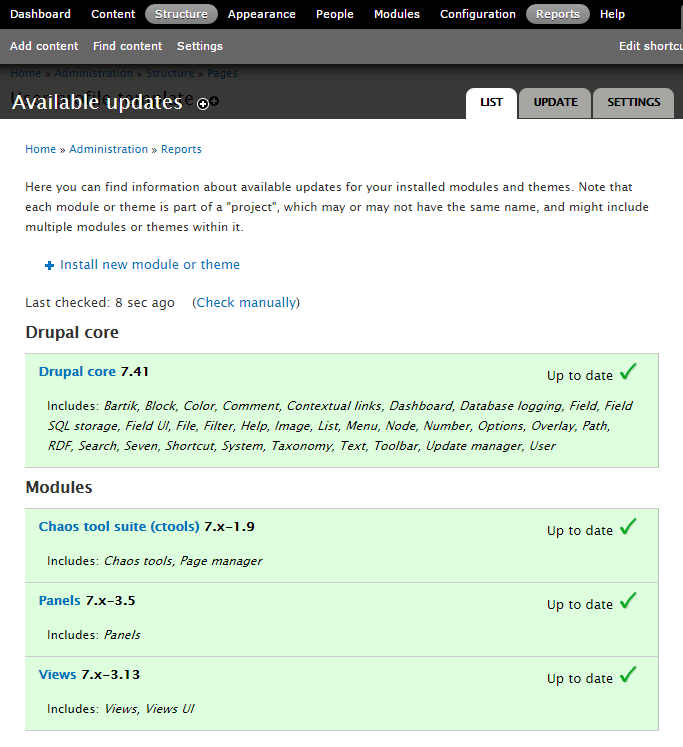
If you have CDN (content delivery network), you will see Drupal instantly decreased load time for your website. This tip of speeding your Drupal site will let you make sure that you are providing your assets faster to your visitors thus, reducing latency.
Drupal do have the caching option. That is the way to let your side speed up thus improving your site performance. By default, this option is turned off. There are Four types of caches that you can enable.
To allow the page caching all you have to do is to navigate to “Configuration” -> “Development” -> “Performance.”
Now Enable “Cache Pages for Anonymous Users” and also “Cache Block.”
Hit “Save Configuration.”

One of the most popular modules of Drupal is this module. After installing, just enable the caching on it so that it can run faster.
Navigate to “Administration”-> “Structure” -> “Views”.
Now just click “Edit” on the view whose cache you want to allow.
Now expand the “Advance Box” then select “Time-Based” and lastly click on “Apply (All Displays).”

This is the most popular module that Drupal users love to use. To make them speedy, you can enable cache on each panel.
To enable the cache you have to go to “Administration” -> “Structure”-> “Pages.”
Now from here navigate to “Variants”-> “Content” -> “Caching” and now click “Change”.
After you’re done with it, now select “Simple Cache and then click “Next.”
Before clicking on “Save,” you can select your Cache time duration from here.

To increases the speed of Drupal installs, Developers, and Drupal lovers love to use PHP Cache (APC) Alternative PHP Cache.
Websites page contains almost 56% of images which is too much. The images tend to take more time to load correctly. So to save the time it is good to compress these images that will decrease your page loading times. That is the recommended tip to speed up your Drupal site.
If we talk about Drupal 6 and 7 versions, the compression rate on JPEGs are set to 75% you can change it as per your need.
To modify the compression ratio just go to “Configuration” -> “Image Toolkit.” Now adjust the % rate and then to save them click on “Save Configuration.”
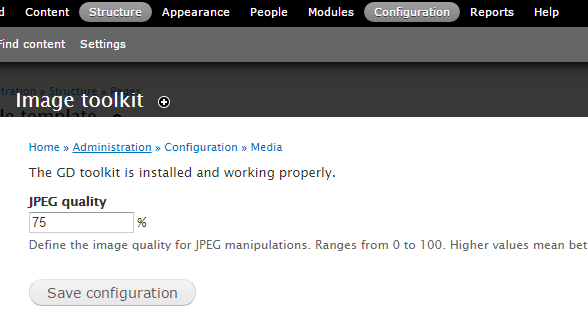
Lazy load is the module that can quickly and dramatically increase your page load time. It will ensure that the only image will load when it is visible to the browser window. Thinking about advantages? It is the world’s most used Drupal module with a little over 18,000 downloads.

Also, you can use the module like “Image Resize Filter” so that you aren’t relying on CSS to scale them down. They will scaup graded once you upload them.
You can check your website through an external service like using the “Online Broken Link Checker” or a tool like “Screaming Frog” instead of using the module for this job. By doing this, you will be ensured that your server’s resources are wasted on this task.
And yes, Drupal have pretty much expensive 404 errors. On an average, your server uses 60-1000MB of memory consumed just to deliver a 404. But don’t worry “Drupal Fast 404” module provides you the solution of displaying 404 displays by just using only 1 MB memory of the server’s memory.
Drupal also have overhead attached plugins and modules just like any other CMS platform. So to speed up your site, it is recommended that never run more than 50 modules. These are some modules that you can disable if you don’t need the functionality of your site.
By aggregating you are reducing the total number of HTTP request being made. Also, you can improve the front end performance and download times.
To use it you have to enable it, navigate to “Configuration” -> “Development” ->”performance”. Now enable the “Aggregate CSS Files and Aggregate Javascript Files.”
After modifying, “Save Configuration.”

“Reverse Proxy Caching or HTTP accelerator” means to place another app that will serve cached copies of your web pages. Most of the high traffic websites like Wikipedia, Facebook, Twitter, etc. uses Varnish. Two Drupal two most popular modules are there whenever it comes to Varnish usage.
When trying to improve the performance of the Drupal site, choose a good hosting. It is a tip to speed up your Drupal performance. We strictly recommend you to stay away from cheap hosting providers as they provide shared resources causing your site to get slow. Going with VPS like Digital Ocean, Linode, or Vultr is the best thing while choosing web hosting.
The above mentioned 11 Tips are helpful to Speed Up Drupal Performance. Only you have to know where to look.
Do you have any other way or tip that you are using to speed up Drupal that we are missing here? We would love to hear them. Comment them and let us know other Tips to Speed Up Drupal Performance that you are using.