Reasons Why WordPress is the Best CMS For Small Businesses in 2019

Launched in 2003, WordPress has become by far the most popular content management system (CMS) in the world. More than 74 million sites are currently utilizing WordPress to deliver new posts every second.
Let’s Start by Defining What CMS is……
WordPress is a simple and free content management system with numerous features and ample customization possibilities making it the best CMS for small businesses in 2019. It can be used to develop any kind of website, be it for a small business or for a large enterprise. It is known to be the best CMS for website development.
Because of its numerous benefits, CMS has become a buzzword in the world of web development. An acronym for Content Management System, CMS is designed to help users create and manage their websites. A CMS assists webmasters in managing the many various resources, types of content and data that make up modern websites.
Modern websites use HTML, CSS, JavaScript and images (jpeg, gif, png) to create web content for visitors/readers. At the root of each CMS is the ability to organize these resources and generate valid content that web browsers can read.
Why CMS is Beneficial for Your Business
Nowadays, businesses need a drive for WCMS, regardless of how small or big your business is.
Choosing the best CMS for your website can be a daunting task. So, let us first enlighten you on why your business website needs a CMS and what a good CMS should have:
- Easily accessible from almost anywhere
A CMS enables website content to be accessible virtually from anywhere, using whatever computer device connected to the Internet. It is a very useful feature and becoming increasingly important nowadays to be capable of working remotely and on-the-go.
- Everything is under control
Rather than just depending on an external resource, you are in control of a CMS with the ability to assign tasks and responsibilities and monitor progress anytime. It therefore, puts you at the driving seat of this important business tool. It saves you from browsing into hundreds of pages of code or contacting the third party, waiting for them to enforce certain changes and also having to pay them for their jobs.
- Access to Multiple Users
Many businesses may want input from a range of users onto their website. The CMS allowsadmin users to give access to certain user groups, handle roles and publish permissions so that each individual gets the adequate level of control over the website.
- Feasible for All-Size Businesses
CM platforms deliver simplicity, flexibility, scalability, and a cost-effective solution for digital marketing, which can be more affordable for any small and medium-sized enterprises (SMEs), but also for individuals. It makes it possible for any organization to readily put content on a website that allows to attract more revenue and traffic to their site.
- Allows Simple and Quick Design Changes
You can also improve the look of your website from a CMS. The content and design can be revised autonomously from each other, whereas the website remains fully operational. CMS helps users to simply switch custom themes or modify the design of website elements to suit the design of your website.
If you haven’t yet switched to WordPress CMS, read the following 15 reasons why WordPress is worth switching for.
1. Safe and secure

Because WordPress is such a famous CMS, the fact that it is a target for hackers should not be surprising. WordPress takes its users ‘ security and safety very seriously, though. While you can exercise some standard security measures such as not downloading from an unreliable site a theme or plugin, WordPress is constantly updating its software to prevent attacks. In fact, since the release of version 3.7, WordPress has an automatic update feature.
2. SEO Friendly

WordPress was invented, while keeping the search engines in mind. The most popular search engines actually prefer WordPress-enabled sites because their frame is easy to crawl. By providing you with a strong foundation, it can grant your small business the peace of mind when it comes to ranking. Google’s Matt Cutss also has his personal blog on WordPress.
3. Improve Website’s Speed

Search engines often take the speed of the website into consideration when ranking a site. Unlike WordPress, however, traditional websites are too heavy and time-consuming to update, which could invariably impact the speed of your site (To check your website speed on google). By using WordPress as a CMS, you can not only improve the speed efficiency of your website, but also reduce the bounce rate, which can actually benefit your SEO, PAID and other social campaigns.
4. Highly Customizable

Due to the thousands of plugins and themes offered by WordPress, you can customize your site to appear and function as you want with just one click of a mouse. In addition, due to the endless number of features WordPress has to offer, you can create the website or blog you’ve always wanted. Customization is yet another important CMS features.
5. Free to Use

Whether it’s a business website or a personal blog, it doesn’t matter, WordPress doesn’t charge anything. It is absolutely free which is a major incentive to use it. If your site starts getting more traffic than you anticipated, they don’t charge extra. Besides being free, WordPress is also open source so you can change or improve your source code as you like to customize and you can also look at the functionality of your website.
6. No Hassle – Ready to Use

You can start using WordPress as soon as you install it, unlike other content management systems. Apart from the customization you give your theme, there is no configuration required, as well as the plug-ins that suit your interest. Almost all of the things you’re looking for coming with the installation like social media feeds integration, comments, etc.
7. Manage Content Conveniently
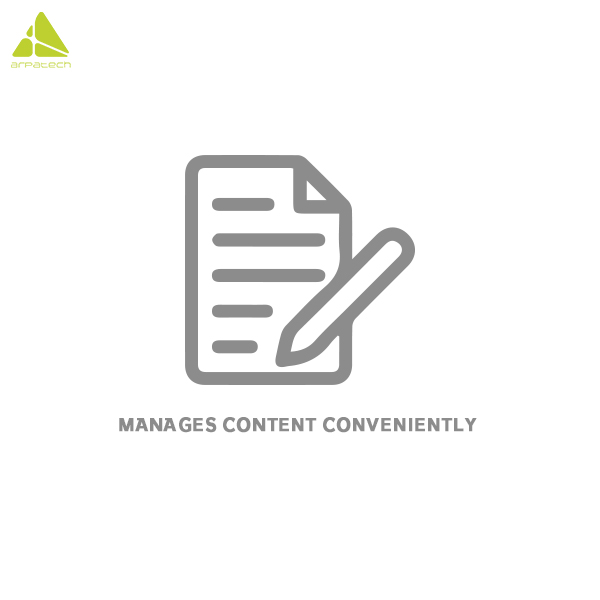
It should be easy to create and edit the website. WordPress is that framework which enables you to easily create websites without having to write codes and scripts. It is an open source CMS that denotes the ability of the public to use it and does not need experts or specialists. WordPress’s best thing is that it’s available for free. You can easily select different website attributes. After proper understanding and installation, various themes and plugins can be selected. It does not specifically need any specialist or experts; this open source CMS can be easily used by the public.
8. Immediate Content Publication

Apart from handy content management, WordPress can also be used to publish content immediately. If you’ve got the WordPress app on your smartphone or tablet, you can easily post content anywhere, anytime.
9. Easy to Deal With

As mentioned earlier, for security purposes WordPress is integrated with an automatic update. However, when there are updates for your themes and plugins, WordPress also notifies you. This makes it a lot easier to manage your WordPress site, as you will always be up to date with the latest updates. This will keep your site fresh and safe. Hence, your site will remain safe and updated.
For updating plugins and themes, all you need to do is click the checkboxes beside items you want to update and then strike the update button. The key is to remember to check for updates, and that’s why the auto-update option is so useful.
10. Add up Functionalities Later

You are not constrained to the same theme or functionalities with WordPress as you did when you created the website. If a startup website decides to add more features and functionalities to the website, it can be done quite easily with WordPress. An efficient team of developers continues to update the platform’s features, enabling users to introduce more dynamism to their websites. Furthermore, as the website gains customer attraction and attention, it can be upgraded later if needed, without any trouble.
11. Keep Your Site Updated & Fresh

You can change the design of your site whenever you need either via WordPress or on third-party sites. Whether you need to update your theme since you’ve had it for too awhile or you’re looking to take benefit of something like the festive season, there are hundreds of free themes to choose from. By giving your website a fascinating look keeps your company fresh and exciting in the minds of the people. There are many built-in themes and plugins that make it impossible to create websites accordingly. A startup owner with a little knowledge of CMS can set up a website using WordPress without hiring any developer.
12. Integration with Social networks

Unlike other web site design, WordPress can have a major influence on the social media strategy of your website. WordPress provides instant integration of various social media accounts via widgets & plugins. Using their own social network accounts, users can easily post stuff on your site. It makes it pretty convenient for people on social media to find and connect with you using accounts they already have. Also, it enables you to manage all social activities from a solitary unit, whether it’s posting content, leaving comments, or adding images. Consequently, letting you to promote your product or service easily in a consistent manner that will help in building your brand. Hubspot, PayPal, Stripe, Freshbooks, Xero are among the most popular services that can be integrated with your WordPress.
13. Designed for Delegation

Apart from bringing so much ease, WordPress comes with built-in user section that makes it much easier to delegate access to new users depending on the level of access it is applicable to assign. Hence, the entire team can use WordPress. For example, if you choose to give access to your developer, they may require admin access to the website’s source code. It isn’t the same level of access that your company’s blogger will require, and as a result you may wish to assign a lower level of permission.
14. Integration with Powerful Platforms
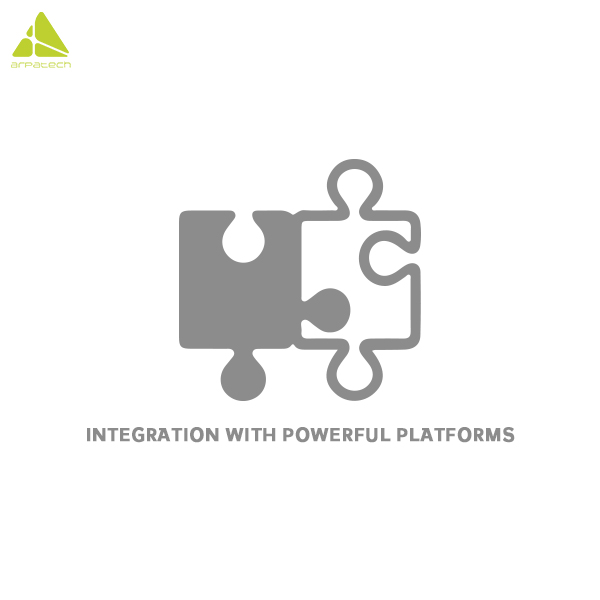
WordPress integrates with several popular third-party platforms to give your business that additional boost. If there has been a service that you would like to integrate with your website, there would likely be a WordPress plugin, or at least an easy-to-use API. There are a lot of plugins that allow you to simply send email campaigns and newsletters. There are plugins which enable you to accept credit card payments for an e-commerce site. Precisely, WordPress has plugins for just about every type of function you wish to add to your website.
15. Not Just Limited to Blog post Publication
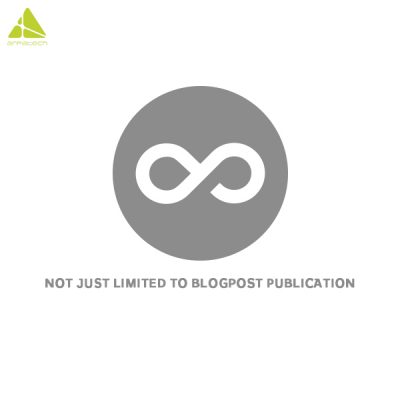
WordPress started as an optimal platform for blogging, but now most individuals and businesses are utilizing WordPress as a website. WordPress comprises of post and page structure; you can have everyday blog posts along with static pages such as your Contact Info or About Us pages. Whether it’s a personal blogger or a large/small-scale business, WordPress suits every business and can be used to create any kind of website, either for a business, a non-profit organization or a simple personal blog.
Summing Up Why WordPress is the Best CMS for small businesses in 2019
Now that you know what WordPress is and what advantages it offers, you would be able to comprehend why it is the best CMS for developers or small businesses. As a small-scale business owner, saving time and money is crucial for you, and WordPress offers both. WordPress is the easiest open source CMS for website. WordPress is certainly almost always your safest bet. If you haven’t switched to WordPress yet, the 15 reasons above should offer you enough reasons to switch to WordPress.
Latest posts by Moiz Khan (see all)
- How to Use AI to Enhance your SEO Strategies? - August 31, 2023
- What You Need to Know About Test Automation in DevOps - August 30, 2023
- 6 Cloud Computing Challenges That Businesses Need to Be Aware of - August 22, 2023

 Careers
Careers


