How to Set a Budget for a Website?
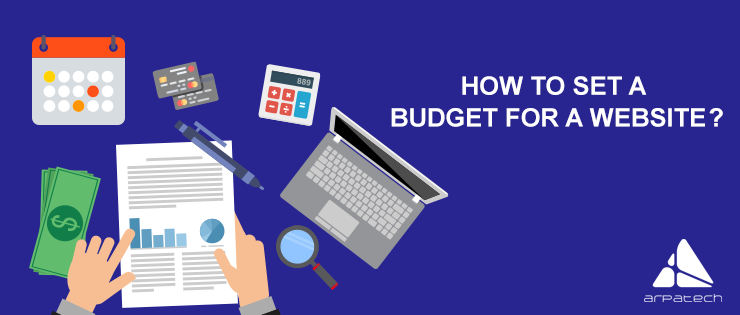
The most frequently asked question we get from the business owners is “How much my website will cost from scratch?” The answer they usually get is, “It depends.”
The real cost of building a website varies from the specifications and functionalities required by the client. Can it be a hundred dollar? Maybe. Can the cost escalate to hundreds of thousands of dollars? Probably.
It’s essential that you know where your hard-earned money is going. It can really help you being responsible with your spending. Don’t let someone else make that decision for you. Grab the bull by the horns and steer it in the direction where you exactly want your finances to go.
Budget forecasting can help you with that.
To provide an accurate estimate, we are sharing down here some guidelines for creating a website budget so you can develop a great looking website without exceeding your finances that much.
Before going down in details, let me share the basic necessities of a website development process:
Basic & Compulsory Website Components:
- Domain
- Hosting
- Web Design & Development
- Maintenance
- Online Marketing
1: Write in Detail Your Website Specific Needs
Before starting a website project with questions like, “What should my new website look like?’ Ask yourself first that what are my objectives?

Determining your business specific needs is a must-to-do thing. It is a better to list down the most important requirements and think about it to get a clear image of your website which will help in calculating the exact amount required to build it.
- Who will be my targeted audience?
- What will be the functional and technical requirements?
- What should the design look like?
- What should be my plan for delivering the site objectives?
The right answer to these questions will end up in delivering the best-looking website with better results in a more efficient and less expensive process.
2: Time to Know your Financial Limitations
Maybe you need a basic site with fewer pages that gives a detailed overview of the products. In that case, it won’t cost too much on your pocket. While on the other hand, a highly customized website with lots of bells and whistles can give you a blow on the budget. If you are making an e-commerce website, you need to consider…
- SEO services
- Responsive Web Design
- Multilingual
- Graphic Designs
- Stock Photos

The average cost for a professional looking website varies from hundreds to thousands. Start with a grand total including other things like content development, site architecture which covers your entire project. Break it down to see how much it will cost for an individual part and stick to the basics if you are on a tight budget.
3: Interface Design Costs
Interface designs refer to the visual design or the site looks & feels. The interface is usually an iterative process. Don’t assume that if you have a pre-made template, you won’t require any images or layouts re-done. In fact, it means that the website development agency or a developer would show you several options and then modify them according to your requirements on an approved design.
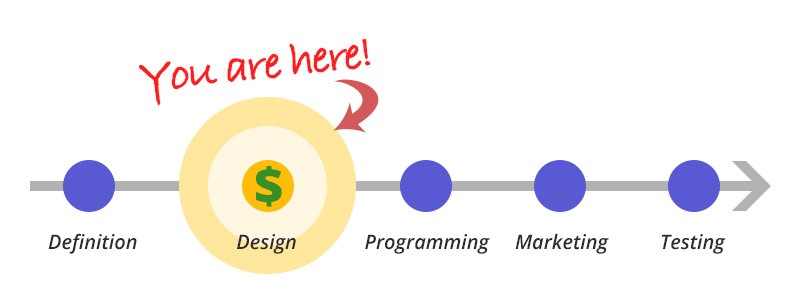
Don’t skimp on the interface designs, if you do so then you’ll regret because today’s sophisticated visitors won’t ever give your website a second glance if they don’t feel attractive towards it or satisfied by the looks initially.
4: Responsiveness, Creation and Insertion Costs
The best designs are responsive means it should be mobile-friendly or in a simple way designed in a way to automatically adjust their layout and function easily on multiple devices like laptops, desktops, tablets and on smartphones. Creating a website design can cost around 20 to 30% of your entire website budget.
When it comes to creating the content, the design firm either create all the content on their end then insert it through CMS or deliver a blank design template that the client would populate it as desired.
5: Expect For the Additional Costing
It would be great if the end result of your planning matched with your desired budget perfectly. But it’s even smarter to plan for some unforeseen expenses. Whether it’s time for some last minute touch-ups or paying for additional functionalities.

Planning would provide you some wiggle room and minimize the potential for the setbacks and if you have some money left over, you could utilize it in enhancing any feature on your website.
6: Don’t Forget the Maintenance & Updating Cost
Websites don’t just get maintained by themselves. Besides all the initial investments, a considerable amount of money is required for the site maintenance.

Imagine if you delete an entire page of your website by mistake and loose hours of sales while trying to recover it, you will wish you would have spent some extra money on a maintenance contract.
The best website upgrades its strategy with the current trends and updates itself from time to time. If the website is using an e-commerce transaction platform or an email service to publish newsletters, you will be typically charged on monthly basis.
Maintenance costs vary depending upon your expectations from the firm or the developer.
Some Other Important Factors to Consider In Your Website Budget:
- Do you need a blog or a CMS (Content Management System)?
- Do you want automatic resizing?
- Do you need other features like social media channels, SEO?
- Do you need multimedia elements on the site?
Additional Things to Consider in your Budget:
- Additional designs like icons, graphics, animations, videos
- Additional Content Development
- Server set-up & administration including backup and 24/7 monitoring
- Additional applications and tools
Bonus Tip: The budget should be based on the strategic needs of your business. If you are tight on the budget, then you may want to consider drag & drop website builder to get started. Don’t forget new sites often costs more than the redesigns.
Latest posts by Moiz Khan (see all)
- How to Use AI to Enhance your SEO Strategies? - August 31, 2023
- What You Need to Know About Test Automation in DevOps - August 30, 2023
- 6 Cloud Computing Challenges That Businesses Need to Be Aware of - August 22, 2023

 Careers
Careers



Pingback: Consider These Things Before Hiring A Company For Website Designing()
Pingback: 20 Critical Questions to Ask Before Hiring Any Web Designing Company()