Latest Blogs
IT Support
Ramsha Khan
Feb 12, 2026
What is an IT help desk? How will IT help Companies in 2026
Read More...

What is Cloud Cryptography?
Cloud Cryptography is a method that protects the data stored in the cloud. The basic aim of using such a method is authentication. The world is moving forward with technological advancements, so companies use strong measures to avoid hacking, breached by malware, and other unprotected layers.
The whole idea of cloud cryptography is to encrypt algorithms into mixed codes, which are called ciphertext. With the help of an encryption key, the ciphertext converts into plaintext by decoding it with a series of bits.
There are two ways in which you can use the encryption to secure the data.
It is when the information storage is in the cloud, computer hard drive, mobiles, and apps electronically.
When the information is moving through different connections (email, apps, or even browsers), it is information in transit.
Let us have a look at the benefits of the cloud cryptography:
The main advantage of cloud cryptography is privacy. The data stays private for users because the details will be confidential, and the risk of fraud by unauthorized users reduces.
When one transfers data from one place to another, it is at risk, which is then prevented by the encryption that keeps the information valuable.

Cloud cryptography is the best measure one can take when it comes to data security. Companies or businesses receive a notification immediately if any unauthorized user tries to make any change. The people who can get its access are the once with cryptographic keys.
Moreover, cryptography can protect information and communication with the assistance of codes. There are three ways in which the cryptography is based on algorithms:
The most important key to blockchain security is hashing. Do you know what a blockchain is? It is a key where the information is stored in blocks and connected with a chain such as cryptographic. Hashing is involved in indexing and retrieving items in a database, which automatically provides faster retrieving.
It is used for both encryption and data decryption. This takes little computing power and works very well in encryption. The symmetrical users are provided with a two-way system and maintain user authentication because the user has the key, the encrypted data in the cloud, which is not decodable.
Asymmetric algorithms can be divided into coding and decryption keys. Every receiver requires encrypted data here. This key is also called the decryption key of the receiver. The key to encrypted data usually belongs to an individual or entity. This type of methodology is the most secure since it requires both keys to access information.
Companies should implement a solution for information security that will protect your data because the cloud cryptography provides strong encryption so that it provides all the objectives that will fulfill the security needs.
Companies should implement a solution for information security that will protect your data because the cloud cryptography provides strong encryption so that it provides all the objectives that will fulfill the security needs. This is particularly important in sensitive industries like healthcare cloud migration, where safeguarding patient data and meeting compliance standards are non-negotiable
Saima Naz
Aug 9, 2024

Generative AI in Fintech: Top 5 Use Cases and Real-Worl...
Ai is the driving force behind today’s rapid transformation in financial services. With the advent of generative AI in fintech, not only have firms unlocked new efficiencies, but they are now equipped with new and improved risk management capabilities.
While there are numerous AI technologies in the world today, there are still some fintech-related AI automations that are revolutionizing the financial landscape. These technologies are a predominant part of the mobile app development companies and are being used in many innovative ways.
Here are some useful Generative AI real-life examples and uses in the financial sector, that will fascinate you.

When it comes to generative AI use cases in real-life in the banking and financial sector, the one thing people want to get rid of is fraud. The global fraud detection and prevention market was about $29.5 million in the year 2022, and is expected to increase in the coming year. It is predicted that it will reach over $252 billion by 2032.
Many banks and financial firms are leveraging generative AI for fraud detection today, like the Bank of America, who are identifying fraudulent credit card transactions by analyzing billions of transactions every day. For example, their system can effortlessly detect transactions from unusual locations and identify any amount that is atypically large.
By analyzing historical data, spending habits, and market trends, generative AI helps firms make more informed decisions. Not only is this beneficial for financial companies, but also their users.
With the help of inspections and analysis, companies can mitigate potential losses and users will find loan receiving easier. When companies make more calculated lending decisions, they also make it effortless for their customers to trust their decisions.
The risk assessment of generative AI in fintech also enables companies to use its pattern recognition feature to predict and calculate an individual’s creditworthiness, making it a useful tool on each end.

As mentioned before, generative AI can analyze patterns, user data, risk tolerance, and financial goals, therefore, just like companies, individuals can also make informed decisions about all financial situations. From investment ventures and savings to financial planning, users can leverage AI in fintech and make financially-sound decisions.
In the US, 77% of Americans say that they feel anxious about financial decisions. AI can now analyze all your expenses, manage risks and make investment plans tailored to your needs, so get a personalized experience without hesitation.

Now customer service is all about helping the customer find the right answers without much hassle. As generative AI has taken over the customer satisfaction aspect of the job, the services have become more streamlined.
By understanding natural language and context, generative AI provides customized responses to customers and impromptu assistance that improves customer satisfaction and reduces a lot of load from customer service teams.

Generative AI is crucial in shaping neural network structures in the FinTech sector. By leveraging its capabilities, companies can fine-tune the architecture and parameters of their neural networks, boosting model performance and accuracy.
AI in fintech also facilitates the discovery of innovative network designs, including deep neural networks, Convolutional Neural Networks (CNNs), and Recurrent Neural Networks (RNNs). This enhances predictive abilities and supports more advanced financial analysis and forecasting.
The potential exists for generative AI to enhance the efficiency with which organizations meet regulatory requirements by analyzing, collating, and correctly formatting their data.
It also offers significant advantages for improving the operational efficiency of organizations beyond the more commonly discussed uses, such as enhancing “Know Your Customer” operations or fraud monitoring.
With the right use of AI in Fintech, the financial industry will go beyond what humans imagine. Get highly secure financial apps at Arpatech or talk to professionals to know what’s right for your fintech business today.
Saima Naz
Jul 31, 2024

How to Use Azure Cloud App Security to Grow Your Busine...
We understand that security is the most important aspect when using cloud services, particularly in Microsoft Azure Cloud. It offers a wide range of effective security tools and capabilities, making it an excellent choice for hosting applications and services. By leveraging Azure’s robust security features, you can confidently build and deploy secure solutions. This ensures that customer data remains confidential, integral, and available at all times. Moreover, Azure’s emphasis on transparent accountability adds another layer of trustworthiness to the platform, benefiting both businesses and individuals alike.
Microsoft Azure Cloud App Security is a comprehensive cloud access security broker (CASB) solution that offers advanced security and compliance capabilities for cloud applications. It provides businesses with the ability to gain deeper insights into their cloud usage, detect and respond to potential threats, and implement granular security controls to protect critical data and resources.
Azure Cloud App Security gives you a bird’s-eye view of your cloud environment. It helps you identify all cloud applications used within your organization, providing insights into user activity, data flow, and potential risks.
With Azure Cloud App Security, you can enforce compliance policies and regulatory requirements across your cloud applications. This ensures that your business adheres to industry standards and data protection laws, fostering trust among your customers and partners.
As a part of Microsoft’s cloud services, Azure Cloud App Security receives continuous updates and improvements. This ensures that the security solution stays up-to-date with the latest threats and offers cutting-edge features to keep your business safe.
Implementing Azure Cloud App Security is relatively straightforward, especially for organizations already using the Microsoft Azure cloud platform. The user-friendly interface and centralized management make it easy for IT teams to configure and manage security policies effectively.
One of the essential features of Azure Cloud App Security is its ability to protect your data from unauthorized access. It employs advanced security measures, such as multi-factor authentication and conditional access policies, to ensure that only authorized personnel can access critical business applications and information. By implementing these security protocols, you can minimize the risk of data breaches and protect your business from potential cyber-attacks.
These days, cyber threats are constantly evolving and Microsoft Azure Cloud App Security is equipped with sophisticated threat detection capabilities, which analyze user behavior, detect anomalies, and identify potential security risks. With real-time alerts, you can respond proactively to any suspicious activities, preventing security incidents before they escalate. This proactive approach helps maintain the trust of your customers and partners, enhancing your business reputation.
Collaboration is a key factor in business growth, and Azure Cloud App Security supports this aspect by enabling secure collaboration between employees, partners, and customers. With features like conditional access, you can ensure that only authorized users can access specific applications and data. Additionally, the threat detection capabilities keep your collaboration platforms secure, preventing data leaks and unauthorized access.
Azure cloud app security can bring out the potential for business growth with Azure Virtual Desktop which is the solution that empowers remote work from any location. By quickly setting up Azure Virtual Desktop, you can ensure a secure and productive remote work environment for your team. With the user-friendly Windows 11 interface and scalable multi-session experience, your employees will feel at home while maximizing their efficiency. Not only this, you can save costs by utilizing your existing eligible Windows licenses. Managing your entire Azure Virtual Desktop deployment is seamless through the Azure portal, where you can also access other beneficial Azure cloud services in the US and other countries. This integration offers a holistic approach to business development and fosters a flexible, agile work environment that contributes to your company’s success.
You must also assess your existing cloud environment and identify all cloud applications used within your organization. Azure Cloud App Security provides discovery tools to help you gain insights into cloud usage. By understanding the applications being used, you can create a solid foundation for implementing security measures effectively.
Microsoft Azure Cloud App Security is a valuable tool that can significantly contribute to the growth of your business. You must remember that Azure Cloud services in the US and the rest of the world are continually evolving to address the latest security challenges and industry requirements. Keep yourself updated with the latest advancements to maximize the benefits and protection provided by these powerful cloud solutions. Moreover, if you are looking for reliable and productive Azure cloud services, you can reach out to Arpatech Pvt Ltd. With Arpatech, you can set your business on a path to sustainable growth, fortified by the confidence of robust cloud security.
Saima Naz
Jul 27, 2024

Optimizing Last-Mile Delivery for E-Commerce Fulfillmen...
When you’re running an e-commerce business, your customers are your priority, therefore delivering your products swiftly and efficiently is pivotal. However, most companies face challenges in the final phase of the delivery process.
This last-mile delivery from the warehouse to a customer’s house is the most arduous stage of the delivery process, costing companies an arm and a leg. Sometimes, even this effort can leave some unsatisfied customers. So, how do we fix this issue and improve your e-commerce business to reach peak customer satisfaction?
Here are a few strategies you can use to get ahead of your competition:
![]()
According to different surveys, most customers are willing to pay extra, if they are able to get faster deliveries, or even better – same-day deliveries. If you want to adhere to customer demands, then reducing the delivery time is the best route to follow.
Here are some tips that will allow you to reduce delivery time for consumers.
According to different reports, last-mile delivery can amount to about 53% of the entire shipping cost. How do we reduce these costs? With refined expenses, you can offer more competitive prices and increase your profits.
Here are some ways you can fine-tune your costs to improve your last-mile delivery company:
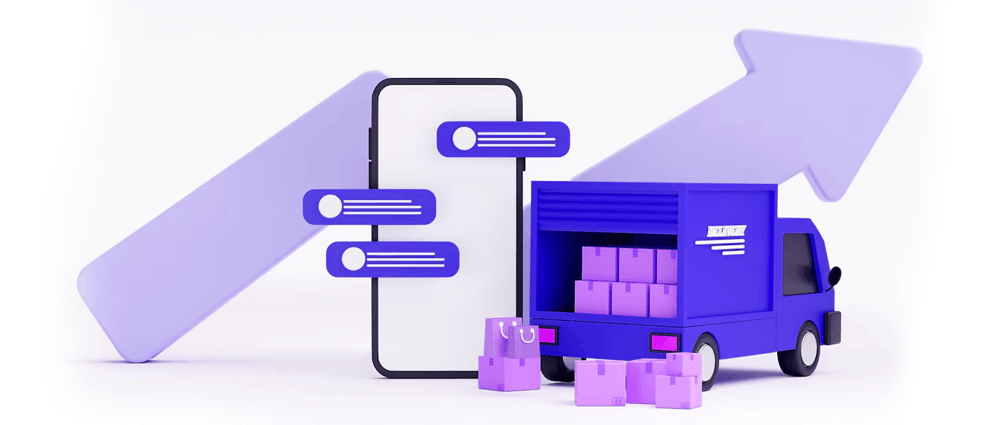
With an optimized packaging structure, you will be able to decrease the weight and size of your packages, allowing you to save on space and fuel. On the other hand, revising your prices according to the demands will maximize your ROI and business efficiency. Pair both these cost-effective solutions, hire local third-party logistics to handle your last-mile delivery, and successfully employ experts who will deliver your products on time.
If you want to improve your customer satisfaction and experience, integrating real-time tracking systems into your applications is also a powerful move. Not only does it enable transparency but it also allows your consumers to track and monitor their parcel status.
Real-time data also enables better management of delivery personnel and vehicles. You can dynamically allocate resources based on current demand, ensuring that deliveries are completed more efficiently.

You can also refine your last-mile delivery solutions by adapting to the latest technologies. If you don’t want to choose third-party vendors, you can utilize tech in your own delivery system and increase your consumer satisfaction.

Optimizing last-mile delivery has a direct and significant impact on your business. It reduces operational costs by improving route efficiency and minimizing fuel consumption, while also speeding up delivery times. Faster deliveries lead to increased customer satisfaction, loyalty, and repeat business.
If you want options to get better last-mile deliveries, contact the team at Arpatech today!
Saima Naz
Jul 9, 2024

How to Build Your Social Media Marketing Strategy for Y...
Social media marketing has become an essential tool for small businesses to connect with their target audience, build brand awareness, and drive sales. With billions of active users on various platforms, it is imperative to develop a well-defined social media marketing strategy to maximize your business’s online presence. Effective social media marketing is a strategic approach for small businesses.
Unlike larger companies that have dedicated resources and time, small businesses must be flexible, quick, and imaginative. Merely investing money in a problem and hoping for success is not enough. It is crucial to intelligently utilize social media to connect with your desired audience.
To effectively use social media marketing services for your business, it is essential to connect your overall business objectives with specific social media goals. This alignment allows you to identify the exact steps and actions necessary to fulfill your business needs and make the most of your social media efforts.
It is important to identify what you want to achieve through social media. It could be to increase brand awareness, drive website traffic, generate leads, or boost sales. By clearly defining your objectives, you can align your efforts and measure your success.
Each social media platform has its own advantages and disadvantages, allowing you to choose wisely based on your preferences. To save time and prevent feeling overwhelmed by your content schedule, it’s helpful to start with platforms that align well with your business.
For instance, Instagram is ideal for businesses that want to showcase visual products like clothing or jewelry. Twitter, on the other hand, is great for building relationships and providing customer service. As the most popular platform online, Facebook is definitely worth trying out. Along with creating a Facebook page for your company and sharing updates, you can also create a community by liking pages related to your industry. This way, you can attract new followers who are genuinely interested in your field.
It is important to stay updated on the latest trends if you want your business to succeed. To do this, you should keep yourself informed about what’s happening in the digital world. You can read blogs, magazines, books, and other publications that talk about new technologies and innovations related to your industry. It’s also helpful to join groups, attend events, and connect with professionals in your field. This way, you’ll know which new communication channels are being used by consumers.
Social media calendars will help you bring out your creativity for every platform. You can take inspiration from your competitors and analyze their posting patterns, post types, the theme of their posts, and post frequency. When you review their work, you will be able to craft a calendar for yourself and create a strategy that works for your small business.
You can highlight daily tasks and goals according to the social media calendar. Posting on your social media platforms frequently with respect to your calendar will help you engage your audience and keeps them wanting more.
Working together with other companies or influencers can be a fantastic strategy for your small business to boost your visibility and reach more people. It’s like a win-win situation for everyone involved! But here’s the secret: you need to find the right influencer. Think of it as finding the perfect dance partner or the yin to your yang. Let’s say you own a beauty salon. Instead of teaming up with an accountant (who doesn’t really have anything to do with beauty), it would make much more sense to join forces with a talented hairstylist. Not only do they share the same industry, but they also target similar types of customers. Now, that’s a match made in heaven!
But don’t stop there. There are other potential partners out there too, like trade show vendors, suppliers, and manufacturers who are in the same ballpark as your business. These people understand your world and can offer valuable collaboration opportunities. So, don’t be afraid to explore those connections and build relationships that can take your business to new heights. Remember, finding the right collaboration is the key to creating a powerful alliance and unlocking exciting opportunities.
Social media marketing for small businesses is all about building relationships and fostering a sense of community. You must enagage with your audience and respond to their comments, messages, and mentions as much as you can. Ask questions, run polls, and encourage discussions to encourage interaction. Show appreciation for your followers and collaborate with influencers or partners to expand your reach.
You can spice things up with exciting contests or giveaways that revolve around your fabulous products or services. Try to make it super easy for people to participate and set up a simple form on your website where they can enter. You can also spread the excitement across social media platforms like Facebook, Instagram, Twitter, and more.
If you are giving away a cool physical prize like a trendy t-shirt or a mug, you can include the shipping cost in the item’s price, so your winners can enjoy their goodies hassle-free. So, get ready to ignite some serious engagement with awesome contests or giveaways. It is surely a surefire way to captivate your audience and keep them coming back for more.
To measure the effectiveness of your social media marketing services, use analytics tools provided by each platform. Monitor key metrics such as engagement rates, click-through rates, reach, and conversions. This data will help you identify what’s working and what needs improvement. Adjust your strategy accordingly and focus on tactics that generate the best results.
Social media marketing services are a valuable tool for small businesses to connect with their target audience, build brand awareness, and drive sales. To make the most of social media, it is important to align your goals with specific social media objectives. Stay focused, be authentic, and keep experimenting with different tactics to find what works best for your unique business. Embrace the opportunities social media presents, and watch your small business thrive in the digital world.
Saima Naz
May 26, 2024

Top 15 Digital Investment Apps for Small Business Owner...
Mobile applications are transforming the landscape of the business. They are becoming more prevalent and more powerful, and most importantly, they can help your business work more smoothly.
As a small business owner, the more tasks you can automate, stay organized, and streamline your procedures, the more effective and productive your business will become. Thankfully, there are a lot of applications on the market to assist.
Investment applications help introduce stock market trading and financial planning into the digital era. They merely provide a platform for independently investing your money, without the need for a stockbroker or financial advisor.
Here’s a list of top 15 digital investment apps for small business owners.
Evernote is a cloud-based notebook where you can digitally organize all your notes, views, to-do lists, memos, receipts, bills, and invoices across all your devices. Evernote is a particularly helpful tool for small companies to organize and share personal agendas and brainstorming with peers. Evernote is available on Windows, Mac, iOS and Android devices.
Stash mobile investment app offers investors a digital landing spot in search of the best possible financial market tools. It provides a low-cost method for users to create a diversified portfolio while offering academic content that is tailored to individual investment preferences. Stash is particularly useful in the investment world for beginners, with 84 percent of customers being mentioned for the first time. It also includes tips and information to make learning much easier.
Whether you’re a social media professional or a newbie, Hootsuite is an important tool to keep in your marketing arsenal — it’s an automated, hands-off way to manage and posting your social media content, so you can simply create leads in your sleep. With a Hootsuite dashboard you can perform a number of tasks including automatically scheduling posts across all your social media platforms. Access content stored in the cloud. Designate team leaders to approve content. Track important metrics and generate reports. Integrate with popular analytics applications.
This is a payment app which is a great fit for companies like food trucks, beauty salons and retail stores. Square app consumers get a tiny, portable card reader that attaches quick, easy payments to a phone or other mobile device. Square also provides a point-of-sale system for businesses with a brick-and-mortar store called the Square Register. The point-of-sale app from Square is compatible with iOS and Android devices.
If you own a small-scale business, you get to manage and do a lot of things. Proven has set out to make most of your duties less easy while hiring Whether your recruiting needs are constant or random, with the help of this app it would become quick and simple to post work listings, sort candidates, and save and search resumes. It is a great fit for businesses with sporadic hiring needs, such as restaurants and retailers, or for an entrepreneur who has various business obligations and needs to save time on recruiting.
Dropbox is an app that you may already have for private use, but it could also make your office run a lot smoother — in reality, this file-sharing software comes in a just-for-business iteration. Some of the biggest businesses use this app, like Under Armor and National Geographic, but any company that frequently shares files should maintain Dropbox Business in their digital toolbox, regardless of the size. Business App Dropbox gives you unlimited cloud storage, easy-to-use interface, ability to share file with external users and a lot more.
You might have already used Skype to keep in touch with loved ones from long distances, but this video conferencing app is a necessary business app if you and your team work remotely from each other.
You can use Skype to call anybody in the world on video or voice; you can get up to 25 people together on a call; transfer video, photos and files of all sizes; share your computer screen; and send text or voice messages. Skype can also be used with Amazon Alexa devices.
Robinhood is another top investment application that is available for investors. The app is especially designed to deal with exchange-traded funds, stocks, and even Bitcoin! This application helps you track your stocks as well as those on your watchlist. Moreover, the app is absolutely free. After logging in, you can set up your challenges and then begin completing those challenges to gain points, educate yourself, and become a healthier investor.
Podium is a very useful marketing tool that can assist you in getting and collecting online reviews and testimonials through text messaging. After all, the more people talk positively about your business, the more customers will come your way. Podium offers an easy Google review collection tool, gives access to leave reviews via text messaging and prohibits disruption in review collection process.
To improve your business communication and collaboration, Asana is the best choice. Use this functionality-laden business app on your mobile, tablet or desktop to visually map your objectives, update your to-do list in real-time, and synchronize your calendar with your staff. The web-based mobile app allows you to view all tasks and projects and follow progress on the Asana board, and you can share notes, upload files, and interact without having to depend on email. Asana also integrates files with Google Drive and Dropbox and Slack for communication to post updates to a Slack messaging channel.
Clink is a savings-based app that invests your resources into a Vanguard-based Exchange-Traded Funds (ETFs) portfolio centered on how aggressive you want to be with your investments. You can plan a certain proportion of your purchases after transactions to be added to your Clink account. For instance, if you’re spending a lot on dining, you can opt to transfer 10 percent of your dining purchases to your Clink account each time. You can also plan periodic transfers to your Clink account from your checking account.
MailChimp is the best small business app for organizing and automating all of your email marketing activities. You can also build and customize email templates and view your email performance reports. This data can assist you in sending more relevant emails to your clients. The MailChimp app brings this simple and intuitive tool straight to your iOS or Android. MailChimp also has enormous e-commerce integrations like Shopify, WooCommerce, Magento, and more.
QuickBooks is a mainstay in business accounting software and its online accountant app is just as regarded with a user review score of 4.9 on the iTunes App store. You can use QuickBooks to track the sales and expenses of your business; view financial reports including profit and loss; pay your employees and vendors; track unpaid invoices; maximize your tax deductions; and more. QuickBooks connects to multiple accounts — including your business bank account, loan cards, PayPal and Square — and quickly and easily uploads data from these sources. You can access QuickBooks on your iPhone, iPad, Android or Android tablet.
Slack is an instant messaging platform where you can systematize your team’s discussions into separate personal or public channels or send a direct message. The app brings so much convenience to the business owners that they can simply drag, drop, and share pictures, PDFs, and other documents in the chat. It automatically indexes and archives any email, notification or file, and there is no limit to how many customers your business can add.
Acorns take all the pressure out of investing by automatically completing your daily credit and debit transactions and investing the spare change for you. You can also set up repeat investments on a regular, weekly or monthly scale, one off investment or ‘acorns later’ through the micro-investing platform, a retirement investment scheme poignantly exemplified by a red sunset icon. Your investments are automatically diversified across more than 7,000 stocks to boost investment security and the probability of return. Acorns automatically invests your funds in one of five professionally managed ETF portfolios.
Saima Naz
May 4, 2024

How Voice-Based Search Will Impact SEO
Voice search, a voice command to search the internet, has gained traction among internet users and has taken up a major chunk of the search market. The ever-increasing usage of smartphones and the advent of personal assistants have contributed to its popularity.
Before telling you the impact of voice-based search on SEO,
Voice search basically allows users to speak to a device rather than typing keywords into a search query to obtain results.
Audio technology uses voice recognition to understand with unprecedented accuracy what the users are saying. Then, it delivers results to the user verbally. Examples of voice search include software such as speech-to-text and voice dialing.
Furthermore, programs like Google Assistant, Siri, Microsoft Cortana and Amazon Alexa all make use of voice search capabilities.
In a top SEO survey conducted recently, experts suggested that the SEO voice search figures at the top of the list! Most of the businesses that spend their money to optimize their website have based their keywords on search phrases that are spoken more frequently than being typed.
While the advent of voice search does not mean that typing requests will vanish completely, it actually implies that digital marketing needs to respond to an emerging customer trend that is currently taking place.
The number of searches that are spoken are totally different from text-based ones. The text-based searches are based on nearly two or three words, while commands prompted by voice may often be longer than ten words. Natural language keywords need to become more important in order to adapt to these longer searches.
Besides being longer, most searches on voice search are in the form of a question. For example, a search that would normally be typed as “voice search and SEO,” might sound like “how will search impact SEO?” in voice-activated commands. Therefore, it is important to look at keywords more as part of the content strategy in the context of a question.
Since voice search queries often come in the form of a question, they show the level of intent the user has. If you are a marketer, identifying such high-value queries and optimizing related stuff appropriately is essential.
The use of natural language in these cases is more important than ever as the more keywords match user searches, the higher you will rank.
With voice technology having varying impacts on SEO, here are a few recommended actions marketers should take to adopt

The reality is, voice search takes the ground from the conventional ‘keyboard-based search’. Because voice search is convenient. And another factor being that the business leaders are putting forward so much effort and interest in voice-search. Siri, Cortana, Alexa, google voice search are among the four popular voice assistants. These giants bend over backwards to stay ahead of the competition.
You must be wondering why that is?
Voice search is the best way to use the algorithms that translate human language into the user intent.
Serving the purpose of the customer is the secret to success for search engines and content creators alike. Let’s think about the best ways we can work with the search engines and encourage users who turn to voice search.
The impact of voice technology is certain to have on SEO. Given a sharp rise in voice adoption and use, the impact on companies would be critical. Businesses that can foresee changes and stay ahead of changes before they happen will certainly reap the rewards in the future.
Saima Naz
Apr 20, 2024