Latest Blogs
Software Development
Afnan Ali
Apr 03, 2025
Guide on How to Build a CMS in a Short Time in 2025
Read More...

Corona SDK: A Perfect Framework For Cross Platform Mobi...
Developed by Corona Labs Inc. in mid-2009, Corona is a software development kit which lets software programmers build 2D mobile applications for iOS, Android, and Kindle, desktop applications for Windows and OS X, and connected TV applications for Apple TV, Fire TV, and Android. With the object of making the process of engine development more transparent, it’s a move that’s being planned for years; it also empowers the community to directly affect future growth and potential. As part of a succession of steps on a longer development journey, delegating Corona to the community is the unquestionable way to rapidly respond to market shifts and vicissitudes, ensuring Corona stays pertinent and appreciated to all mobile app developers. Corona SDK for cross-platform mobile game development is the perfect platform for developing games, but the mobile game development process is a tricky thing to do.
Vlad Sherban, product manager for Corona Labs said that the evolution of Corona to the open-source model of development has been their lasting vision since Corona Labs was acquired by Appodeal in 2017. He said that this move is likely to bring transparency to the development process, enabling users to contribute features or bug fixes to make the project better for everyone.
The open-source model will bring more discernibility and elasticity to the growth process by allowing visibility into precisely what the engine team is working on and where the project is going, and by underwriting appreciated new features that will help spearhead Corona to the next level. Other benefits for businesses include the likelihood to obtain a commercial license for source code and modify the engine for specific profitable projects. Corona is a cross-platform framework ideal for rapidly creating apps and cross-platform 2D game development.
Corona Labs will continue to have a devoted team and setup to support our prosperous plugin ecology and infrastructure, as well as to keep up to date with the ever-changing supplies and updates coming from applications stores. Driven by the new open-source model and reinforced by the development of new features and bug fixes will make Corona more community-driven — but not without our help and supervision. Eventually, going open source will provide poise in the future of the engine and an opportunity to grow community involvement in engine development. Most parts of Corona’s code will be open-sourced barring some plugins, the Corona Marketplace, and the build infrastructure. This is not a final or thorough list as the team may open source even more as we move forward.
With the object of open source game development, Corona will be dual-licensed under both commercial and open-source licenses. The open-source license is the GNU GPLv3 license, and commercial license will be accessible upon agreement with Corona Labs.
Xamarin, PhoneGap, Ionic, NativeScript, and React Native are some of the most suitable cross-platform mobile app development frameworks.
Corona SDK has been widely used for a while, with most of the newer apps and games predicated on this SDK. So, the question now is: Is Corona SDK the best mobile game development platform? When apps are made locally, they turn out great but are really costly to yield on more than one platform. As such, this is where Corona SDK comes to your salvage.
It’s no surprise that many people who want to learn to develop for Android want to start by making a game. And there’s no better way to develop a game by using Android technology.
While there are many platforms for game development, such as Unity, AppGameKit, Fusion, and more, the best of the best platform by far is Corona SDK.
Yes. The core Corona framework is completely free, including Corona Native which can be used to extend Corona with native languages (C/C++/Obj-C/Java).
Of late, mobile app development has gained a lot of traction, with a number of developers trying to cash in on this rewarding field. Nevertheless, the major problem that developers face across streams is the different programming languages and operating systems. And when it comes to evaluating the comparison between such topics there is no best ever.
Here are the major reasons why developers usually prefer Corona SDK for cross-platform mobile game development:
With Corona SDK, you just need to write your code once, and there it runs on all stages. You might just need restrictive code here and there to make it platform precise. With native apps, the same effort goes in making apps on different platforms, growing the development time and cost.
Corona is known to be ultra-fast with the least lag as compared to other SDKs in the market today. It could even regulate easily to all the screen determinations you require. The fast FPS is certainly advantageous. Usually, with SDKs like Phonegap and ImpactJS, the FPS is too sluggish, making mobile game development a lagging experience.
The emulator is really speedy when you compare to your Android emulator. The emulator revives your project as you save a file and makes the development process much faster.
This is the main point when it comes to Corona SDK. There is no devoted Corona SDK IDE. It has great plugins for any platform you want to use. It feels great to have all things in one place.
Corona uses several images and music files. With just a line or two of basic coding, you could effortlessly show images or play music. You need a really good designer if you are working with Corona.
Corona SDK uses Lua, which is known to be quite easy to learn and use.
Like all SDKs, even Corona SDK has its list of cons. The commonest problem faced by Corona users is that it is quite costly. Another problem is that you do not have a way to integrate native plugins, so it might not be practicable to use Corona for all your applications. Furthermore, it is hard to test your apps developed on Corona on devices. You do not have the option to arrange it on to the device directly. You will have to amass, build, and then install your game on the device each time you want to test.
Therefore, these are some of the main pros and cons of Corona SDK. Simply put, Corona is found to be comparatively easier and more widespread than all other SDKs owing to its features. Developers find it really easy to learn and use it, making it one of the most loved SDKs for game development.
The debate on whether it is the best would not end anytime soon, there’s no doubt it’s one of the best options available.
The gaming industry is one of the largest in the world. It offers hundreds of thousands of people globally and as of 2017, rakes in a revenue of over $100 billion yearly. That’s why a lot of developers and aficionados want to build their own games and rake in the dough. With so many mobile game development tools on the market, Corona SDK is the perfect framework for cross-platform mobile game development. There is no one magic tool that will solve all your problems, different mobile game development tools serve different purposes and audiences.
Saima Naz
Jul 18, 2019

Google Stadia Likely To Be Beaten By Microsoft xCloud F...
A newly published patent has revealed that software giant Microsoft xCloud could beat Google Stadia for smartphone gaming, with xCloud’s specific focus on smartphones.
Divulged by Windowlatest, the patent is for two controllers that would attach to either side of a smartphone, allowing you to use the handset for gaming without using touch controls.
While technically the patent is for the device that would be used to charge these controllers, it gives us a close look at the device altogether.
The controllers use spring clips to attach to either side of the smartphone, and have buttons that are very similar to what you’d see on an Xbox One controller. When attached to a smartphone, the resulting device looks rather similar to a Nintendo Switch in portable mode.
Since touchscreen controls can often be rather tricky on smartphones, chiefly for action games like Fortnite or PUBG Mobile that need super-fast reflexes, numerous users find gaming peripherals valuable. No wonder, a company with a big gaming branch-like Microsoft is pursuing them.
Nevertheless, with preliminary testing for xCloud getting ever faster, it makes us wonder if the patents could be part of Microsoft’s plan to take on Google Stadia. The patent indicates Microsoft is putting smartphones—and perhaps tablets—alongside computers and TVs as screens to play games on.
Although we are not sure if that’s exactly the case, we’re hoping to get practical with both Stadia and xCloud by year-end and in the future.
Saima Naz
Jul 18, 2019

How to Set Up RSS to Email Newsletter in WordPress
Do you have a mailing list operating along with your blog? If not, you should definitely think about setting up one. But how are you supposed to do that?
There are plenty of choices available when you’re prepared to start your email list or newsletter. You can compose the email content yourself, hire writers to do so, or perhaps you can’t even think about starting an email campaign because your daily to-do list just won’t handle another job to accomplish.
You’ll understand how to set up an RSS to email campaign for your WordPress blog by the end of this post. This post will educate you on how to use your blog’s RSS feed to create email campaigns, helping you see why you can’t afford to work with an RSS-email combination.
So, let us start by giving you a brief definition of RSS-email is all about.
RSS stands for Really Simple Syndication. Wikipedia defines it as;
A type of web feed that enables users to access online content updates in a standardized, computer-readable format.”
In short, it’s a content “feed” that is meant to be read by an RSS aggregator/reader. This is a very easy way to compile new content from your favorite blogs into one convenient source
WordPress custom RSS feed may contain content such as blog posts, news articles, social content, podcast episodes, property listings, work vacancies, etc. Website content management systems (CMSs) such as WordPress create custom RSS feeds as a default and can be utilized without any additional configuration. It can be used to develop newsletter campaigns for sending new blog posts to your subscribers. Also, WordPress automatically generates an RSS feed listing on all your blog posts.
There are countless reasons and advantages of sending your subscribers periodic emails with your blog’s new content.
Of course, the primary purpose of an RSS campaign is to share your fancy, new content with anyone who intends to read. By sending it to your focused subscriber list, you put your content in front of people who are willing to read it, or at least look at the title to consider reading it (make sure your titles are robust).
You can give your public a curated list of content that is useful to them and includes stuff like recommendations and calls to action that will give them some value. Providing value (substances that really help) is the best way to build a brand that individuals appreciate and want to interact with (e.g. purchase from).
You can benefit from the actions your readers follow. An ESP will inform you how many emails have been opened and the rate of click-throughs for each email. From this, you can also tell which blog titles work, which are ignored, and which blog content convinces readers to go most efficiently with the proposed call-to-action.
Most RSS email campaigns allow marketers to set a scheduled time and date for the content to be mailed out to their list. For your specific group of subscribers, most good service providers will enable you to see which time of the day results in the greatest rate of emails being opened.
Do you wish to send weekly roundup posts from your blog via email to your subscribers? Let’s look at how you can readily start an email newsletter to expand your own business and brand.
The limitations are very much dependent on the service you use to deliver your content and what you want to accomplish. RSS to Email is ideal for basic automated content delivery when it is released to your subscribers.
When you wish to style RSS content in your newsletter, you need to make sure that the service you choose offers you the flexibility you need. Most ESPs will provide the capacity to style RSS components in your newsletter. However, most services only allow you to automate a single RSS feed in any newsletter. This presents you three alternatives if you want to automate more than one feed in one newsletter:-
Most smaller newsletters use the first method, many newsletters opt for the second but a growing number are seeing the value of email newsletters in multi-RSS.
Saima Naz
Jul 17, 2019
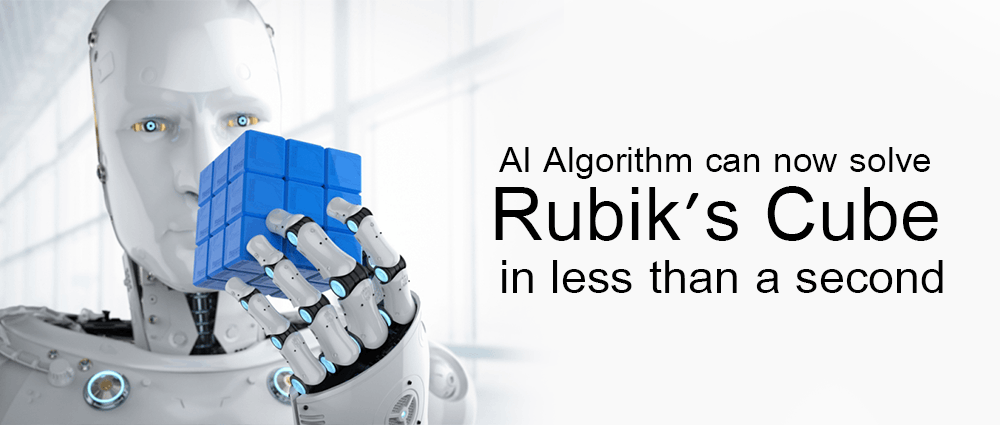
AI Algorithm Can Now Solve Rubik’s Cube In Less Than ...
Researchers have created an AI algorithm that can solve a Rubiks Cube in a fraction of a second, quicker than most people. The work is a step towards creating AI systems that can think, reason, plan, and make decisions. The study, released in the journal Nature Machine Intelligence, demonstrates that DeepCubeA, a profound reinforcement learning algorithm programmed by computer scientists and mathematicians at the University of California, can solve the Rubik’s Cube in a fraction of a second without any particular domain knowledge or human in-game training.
This is not a simple task considering that the cube has completion paths numbering in the billions but only one goal state-each of six sides showing a solid color-which apparently cannot be discovered through random moves.
“Artificial Intelligence can defeat the world’s best human chess and Go players, but some of the more difficult puzzles, such as the Rubik’s Cube, had not been solved by computers, so we thought they were open for AI approaches,” said study author Pierre Baldi, Professor at the University of California.
“The solution to the Rubik’s Cube involves more symbolic, mathematical and abstract thinking, so a deep learning machine that can crack such a puzzle is getting closer to becoming a system that can think, reason, plan and make decisions,” Baldi said.
The scientists proved that DeepCubeA solved 100 percent of all test configurations for the research, finding the fastest route to goal state about 60 percent of the time.
The algorithm also operates on other combinatorial games such as the puzzle of sliding tiles, Lights Out and Sokoban.
The researchers were interested in knowing how and why Artificial Intelligence (AI) created its moves and how long it took to perfect its technique.
“It learned on its own, our AI takes about 20 moves, most of the time solving it in the minimum number of steps,” Baldi said.
“Right there, you can see the strategy is different, so my best guess is that the AI’s form of reasoning is completely different from a human’s,” he added.
According to the researchers, the ultimate goal of such projects is to build the next generation of AI systems.
Saima Naz
Jul 17, 2019

Mobile App Redesign Process: The Ultimate Guide
Market is emerging as fast as it can. With the mobile app, changes in the design of the user interface market are pacing ahead in the competition. Like earlier innovation is always giving rise to the creative designers. Professionals are developing new thoughts for developing distinct mobile app user interfaces in the mobile app redesign process. Gone those times when UI designers were forced to redesign the project without the new development.
Now the scenario is reversed, developers are looking for those concepts that will turn into trends or depend on the type of response received by mobile users. Therefore, to keep up with the mobile app redesign competition, one must be well acquainted with the latest design trends. Besides that, the understanding of how the audience is going to transform is must.
Corporate changes frequently with the arrival of new trends in app redesign. And every app requires a brand-new look after a certain period of time. All in all, mobile app designing and development company requires a refreshing and attractive design.
You can’t completely replace the design in simple words. To be clear, this will lead to the loss of all certificates, users and analytics data. With this challenge, the only choice is to restyle an app with a distinct and unique touch while maintaining its original identity with a custom mobile app development process.
According to the Time News article, 55% of individuals spend less than 15 seconds on a page. What does that imply? You only have 15 seconds to create a perfect first impression, showing what kind of product or service your company offers and why you’re worth their time. Business app designing as well as business app development both works effectively if we talk about mobile app design best practices.
Here are some of the most common reasons for a mobile app redesign:
Compatibility is another point worth noting. Some apps operate well with particular screen sizes on certain devices. A redesign can be a very effective way to address this problem.
The following mobile app design guidelines will help you prepare to redesign your application successfully.
Ask yourself why you are opting for a redesign. Is it time to redesign because the developments in user experience have changed? Is it time to redesign because you’ve introduced a new feature? Is it time to redesign because the competition provides a better app experience?
Once you’ve recognized the rationale behind the shift, it’s essential that you keep coming back to that reason throughout the redesign experience. Your entire design team should know why and be dedicated to attaining this overall objective.
The success of your app tends to rely on customers accepting it. As such, all necessary measures must be taken to obtain their opinion on your product. You need to communicate the imminent change to individuals who enjoy and frequently use your app. Once you’ve communicated this, you can engage your users meaningfully and learn what they do and don’t like about the current mobile experience or what they’d like to see changed. Maintaining communication with this group of people is essential in choosing which features to remove or add to your app.
Each app has two types of data. These data can be either quantitative (centered on the number of people using your app) or qualitative (the individual’s response to your product). This data is very crucial because it enables you to thoroughly analyze your product to recognize any weak points. Compile all these data and look for trends. Do you notice that many users complain about a particular feature? Are users asking how to update a particular component of their account? Do users tap a particular button when they try to pick something else?
Any imperfections can then be addressed by proposing necessary corrections and efficiently implementing them until the initial issue is fixed.
So, how do you understand what reviews to consider? Well, the opinion of the majority matters in the business world specifically applications. You can then call a meeting of your finest designers after collecting this significant data and have them address the issue.
You should be prepared to improve your app at this stage. Keep in mind that your finished item must captivate your customers. It has to demonstrate that your team has been determined to provide them with the best possible app.
Try as hard as you can to make your app unique but simple to familiarize with. Your modifications should represent the complete potential of your app. It is meant to be intentional. It is meant to be transformative. It is meant to have a permanent effect on both the business and the brand.
Do not dismiss the idea of tweaking colors, playing with layouts and other types of experimentation during this part of the process. Furthermore, don’t make changes just for the sake of making changes. Don’t be afraid to go outside of your comfort zone and bring all these efforts to the table when it’s time for an internal review.
It is suggested that you have more than one version of your redesigned app. This will allow you to test several applications to come up with one that you will be able to release to the public. So, what’s the best way to test your redesigned app efficiency? Many applications have different users. Not all users, however, have a thorough knowledge of what your app is and what it should be. Identifying the key users is therefore essential, particularly during the testing phase.
Conducting this type of early research is all about acquiring genuine and raw feedback. You may hear stuff that counteracts your own app views.
You are now prepared to launch your app after all your hard work. Make sure your updated version is well advertised on the market.
Make sure you put a lot of effort into selling your product as well. The public has to notice that you’ve spent a lot of time looking at various details. Your marketing should be able to persuade customers that the next big thing out there is your application. You should collect all the feedback and get testimonials after launching your app. This data should also be evaluated to see if your new modifications have improved your app.
Since its first appearance, the Instagram app has released a number of updates. The creators recognize the importance of moving with the times. This is one of the keys to achievement in contemporary society. If you compare the first version of the app with the present one, you’ll encounter lots of variations that made the project much better.

Let’s consider in detail what improvements they’ve made to create Instagram even better than it was.
Instagram has added the icons that we can find in different applications. It made an app even more intuitive, so new customers already comprehend how to use it and what each component means even when they first open it.
Now, when you open Instagram, you know which components are clickable and which are not. One of the most significant things here is that the elements you just interacted with react. The simplest instance is a heart that you touch to show that you liked a picture that becomes red. Such a response demonstrates you’ve done everything right.
More and more applications are taking advantage of the animation. For example, Instagram made it possible to view a photo or video without entering a person’s account, when you push and hold an image, the window becomes bigger and you can see the photo on a larger scale. It’s just one of many examples that teach us to pay attention to these tricks.
If you remember the app’s old version, we were allowed to post one picture at a time. Now you can publish in one post a few pictures and even a video. We also see more photos on the screen than before.
Saima Naz
Jul 16, 2019

Facebook Not To Launch Libra Until It Has Addressed Reg...
David Marcus, the head of Facebook’s Calibra, has said that Facebook will not launch the cryptocurrency Libra until it has fully addressed regulatory concerns. The comments are prepared testimony — which outlines how Facebook believes Libra will be regulated globally — he plans on giving tomorrow.
The testimony comes in response to apprehensions from leading lawmakers, who have called on Facebook to attest about its tactics to offer banking-related services. It also comes just days after President Trump showed that the social media giant may have to be regulated like a bank in order to offer these services. Marcus says that since the Libra Association is based in Switzerland, he expects Switzerland’s financial regulator will regulate the currency. The association is presently in “preliminary discussions” with the Swiss regulator.
There is no charter in place for the Libra Association, which Facebook has formerly said it wants the other members to help design. Without a charter, all discussions are unavoidably primary, and it’s difficult to know how to control something that still doesn’t have rules.
In a statement, Marcus said that when it comes to regulating services that offer Libra, such as Calibra and its digital wallet, US and state regulators will have a role to play. According to him, states will evaluate Calibra as a money transmitter, while the Federal Trade Commission will supervise consumer protections.
There’s been substantial misperception around how Libra will be regulated in the month since it was announced. So far, Facebook is the major company to have been involve in cryptocurrency, and laws intended to defend consumers and nations from its actions could drastically affect how other cryptocurrencies operate.
Saima Naz
Jul 16, 2019

Best Game Engine for Android Game Development in 2019
Android Game App Development is a developing sector that tends to dominate the gaming world. The increasing user engagement towards mobile gaming apps making it more popular. Smartphone use is not restricted to sending messages, and taking selfies, but also as a means of entertainment. The best way to kill the time when bored is to play a game in the app, which is the reason for so many gaming applications.
Mobile app games like Pokemon Go, PUBG, and Candy Crush are the most common gaming applications in the mobile app gaming globe.
In addition, mobile phones and tablets have become the first choice of individuals to engage in the virtual gaming area. Users are introduced to so many games that for most people this has become the greatest entertaining source.
A game engine sets out the software framework to build and create video games. They provide elements ranging from animation to artificial intelligence. Game engines are liable for graphics rendering, collision detection, memory management, and many more choices.
Game engines provide developers with tools to create countless gaming apps. Designers often reuse these engines to deliver other games that make it a valuable investment.
A game engine includes five components: the main game program that includes the game logic; a rendering engine that can be used to produce 3D animated graphics; an audio engine consisting of sound-related algorithms; a physics engine to enforce ‘physical’ legislation within the system; and artificial intelligence, a module intended to be used by software engineers with a specialist designation.
Below is a list of game engines currently available for anyone interested in game development.
Developing game applications using the Android platform includes certain challenges including:
Proper usage of Android’s features in developing games would be the main challenge for any Android App Development Service Provider. Every game built on the Android platform has to offer the finest features and engaging aspects by seamlessly interacting with the local functionality and atmosphere of the device.
We all are familiar with the fact that Android hardware configurations have a wide variety; any game built must have a target to achieve maximum reach. if you are building games for particular hardware configurations such as Tegra or Snapdragon, or for particular apps is common to developers of Android games. However, the challenge is that most smartphones, esp LTE handsets, do not support Tegra and migrate to Snapdragon, which raises questions about achieving consistent output across multiple graphics processors.
If you wish to retain more and more customers, creating a captivating story can do wonders. Believe it or not, it’s not simple to create Android games with a nice and original storyline. In fact, we could likely say “it’s all done before” without failing to tell the truth. There are hundreds of Android games dealing with war, fantasy, racing, etc.
The most challenging part is to design a game which is unique and captivating yet simple, clear and user-friendly. The game must have easy to understand levels even though it is strategic games you are building.
Without thoughtful design, no game actually takes on a bigger market or even exist. Any good game design requires a lot of expertise on target devices including its interactive capability and support features. It is quite difficult for developers as well as programmers to integrate current trends and methods while designing a spot-on structure of Android games along with common device-independent features.
There are various mobile game development platforms and tools in the market and we have mentioned the most widespread engines that can help you build some top-notch android game applications. These engines mentioned are the choice of top mobile game development companies. It is difficult to overstate the benefit given to the independent developer or the big-studio team working on the next big game by game engines. While choosing a platform to develop a game, consider your budget (although some are free), ideas, requirements, and expectations. Then choose whatever is the best mobile game development software for you!
Saima Naz
Jul 15, 2019

Global App Downloads Q2 2019 See Messenger, Facebook To...
App Annie, mobile app data and analytics company, issued its 2019 Market Index Ranking Report that evaluated global app downloads and users spending in the second quarter of 2019.
The report suggests that users downloaded more than 30.3 billion apps with social media apps topping the charts for Android and iOS devices.
Here are the top 10 apps downloaded worldwide on both Google Play and Apple’s App Store:
It’s worth noting that Snapchat saw a considerable spike in downloads, although the list above remained almost the same for the first quarter of 2019. Rather, it increased three places on the chart and gained sixth place for the second quarter. According to experts, the upsurge in demand for Snapchat is owing to the new augmented reality filters and that was introduced by the company this year.
As for the customer’s spending, Tinder, Netflix, and Tencent Video topped the charts globally for iOS and Android combined in Q2. YouTube secured the fifth position as more consumers are shifting to the paid features the video-streaming platform offers.
Generally, global consumer spending was up 20% year-over-year on both – iOS and Android in Q2. The report by App Annie suggests that non-gaming apps such as entertainment, music, and video apps contributed greatly to the revenue on iOS while social media apps and those zeroing in on output and lifestyle were the chief contributors for the growth on Android.
Finally, with regard to the monthly active users, the statistics suggest social media apps once again topped the charts.
The controversies faced by Mark Zuckerberg and Co. notwithstanding in the previous year, it appears that the apps that come under his domain show no signs of slowing down.
Saima Naz
Jul 15, 2019

What is Stadia and How it can Revolutionized Future of ...
Google Stadia is an upcoming streaming service that lets you play games without the need for a dedicated console or gaming PC.
Stadia will require at least 10 Mbps for 720p 60 FPS Stereo, 20 Mbps for 1080p HDR Video 60 FPS 5.1 Surround, and 35 Mbps for 4K HDR Video 60 FPS 5.1 Surround.
Not really. If you live in a big city with a good internet connection, Stadia will run just fine. But if you live in the country or in a place that does not have decent internet speeds, Stadia may not work just as well.
Google Stadia is built on Linux servers and Vulkan is their graphics API.
Stadia will launch in November 2019 in fourteen countries: Belgium, Canada, Denmark, Finland, France, Germany, Italy, Ireland, Netherlands, Norway, Spain, Sweden, United Kingdom, and the United States.
https://youtu.be/MRRr2obtKso
Saima Naz
Jul 12, 2019