Latest Blogs
Software Development
Ramsha Khan
Sep 11, 2025
The Digital Fortress: Building Security in Fintech Solutions
Read More...

The Digital Fortress: Building Security in Fintech Solu...
If money makes the world go round, Fintech Security keeps the wheels from flying off. Whether you’re building a payments app, a robo-advisor, or a lending platform, customers hand you their most sensitive data and expect secure transactions by default. The challenge is that attackers adapt quickly, regulations keep evolving, and users won’t tolerate clunky experiences.
That’s why Fintech Security isn’t just a “tech feature”, it’s the foundation of trust between companies and their users.
This is your guide to building what we’ll call a digital fortress: a system that protects users from threats, complies with regulations, and makes people feel confident every time they use your app.
Let’s face it, fintech companies are prime targets for hackers. Why? Because money and personal data are directly involved. A single weak spot can result in stolen identities, drained accounts, or major fraud, ultimately eroding trust overnight.
The impact of a breach isn’t just technical; it’s financial and reputational. According to IBM, the average cost of a data breach in 2025 was around $4.4 million, and that doesn’t even count the loss of customer trust.
On top of that, Verizon’s 2025 report shows that 88% of web application attacks happen because of stolen logins. That means the weakest link is often just a password!
These numbers tell us one thing: cybersecurity in fintech is not optional; it’s survival.
To build strong data protection systems, fintechs need to think like attackers. That means:
This “fortress mindset” keeps you one step ahead.
Financial data is as precious as gold. Here’s how fintech should protect it:

Use strong encryption so data is scrambled when stored and while moving across networks. Even if hackers grab it, it will look like nonsense.
Not every employee needs to see everything. Limit who can view sensitive information, and record every access attempt.
Don’t let private details slip into logs, analytics, or third-party apps. Set rules to stop sensitive information from “leaking out” unnoticed.
By making encryption and strict data privacy policies part of your foundation, you’re already raising the walls of your fortress.
Let’s be honest, passwords are weak. People reuse them, write them down, or choose easy ones. That’s why fintechs are moving towards stronger login methods:
This way, you keep logins smooth but also add smart layers of fraud prevention.
Fraud is one of the biggest threats to fintech platforms. However, here’s the catch; there are too many security checks can frustrate users. The solution? Balance.
If done right, fraud prevention happens in the background and only surfaces when necessary, keeping secure transactions smooth and user-friendly.
Fintech apps rely on many third-party tools, cloud services, and code libraries. That’s why hackers often try to attack the “supply chain” instead of the app directly. To protect against this:
Think of it like checking every brick before building a wall, because one bad brick could collapse the whole thing.
There’s a lot of hype around blockchain security in fintech. While it’s not a magic fix, it can help in important ways:
But blockchain comes with its own challenges. Smart contracts must be coded perfectly because even a minor bug could be disastrous, and securing digital wallets is critical.
Even the best systems can face issues. The key is catching problems early:
The faster you respond, the less damage attackers can do.
Fintechs operate in one of the most regulated industries. Following regulatory compliance isn’t just about avoiding fines; it’s about protecting customers.
The best way to stay compliant is to adopt frameworks:

By building controls around these frameworks, you’ll stay prepared as laws and rules keep changing.
Security and data privacy go hand in hand. Here are a few golden rules:
This makes your system safer and shows customers you respect their privacy.
No matter how advanced your technology gets, people can be the weakest link. A careless click or a stolen laptop can open the gates. That’s why:
Strong human habits add another layer to your digital fortress.
Here’s a simple list every fintech should follow:
Think of these as the walls, gates, and guards of your digital fortress.
At the end of the day, fintech security is about trust. Users want to know that their money and data are safe without being slowed down by endless security checks. By combining cybersecurity, smart fraud prevention, biometric authentication, and compliance with global standards, fintechs can deliver both safety and smoothness.
And remember: a fortress is never “finished.” Security requires constant updates, monitoring, and improvements as threats evolve. This is where Arpatech can help. With our expertise in fintech security solutions, risk management, and regulatory compliance, we build scalable, future-ready systems that not only protect sensitive data but also enhance the user experience. From implementing strong encryption to designing adaptive fraud detection and secure cloud architectures, Arpatech partners with you to turn security into a true business advantage.
At minimum: encryption, strong authentication (biometrics or FIDO2), least-privilege access for employees, fraud detection tools, secure APIs, monitoring for unusual activity, and compliance with frameworks like PCI DSS.
Use adaptive security. For normal, low-risk actions, keep the experience fast. For risky ones (like large transfers), step up with biometrics or extra checks. This way, most users stay happy while fraudsters are stopped.
NIST Cybersecurity Framework (CSF) for overall risk management, and PCI DSS if you handle card payments. These give fintechs a structured way to prove they’re secure and compliant.
Yes. Blockchain makes records tamper-proof, adds transparency, and allows smart contracts for secure transactions. But it also requires strong coding, wallet security, and careful management. It’s a helpful tool, not a cure-all.
Ramsha Khan
Sep 11, 2025

How Blockchain Smart Contracts Are Revolutionizing Insu...
If you’ve ever filed an insurance claim, you know the drill: forms, back-and-forth emails, waiting for verification, then waiting some more for payment. In 2025, that experience is getting a serious upgrade. The catalyst? blockchain smart contracts insurance solutions that bring automated claims processing, trust, and transparency to every step.
Think of a smart contract as a tiny program that lives on a blockchain. It holds the rules of your policy (what’s covered, how much, under what conditions) and it can automatically run those rules when certain events happen. Instead of humans pushing paper, software enforces the policy. The result is blockchain claims automation that shortens timelines, reduces disputes, and helps carriers scale efficiently.
Let’s unpack how it actually works, and where it’s already making a difference.
Modern insurers have invested heavily in digital claims management, but there are still friction points:
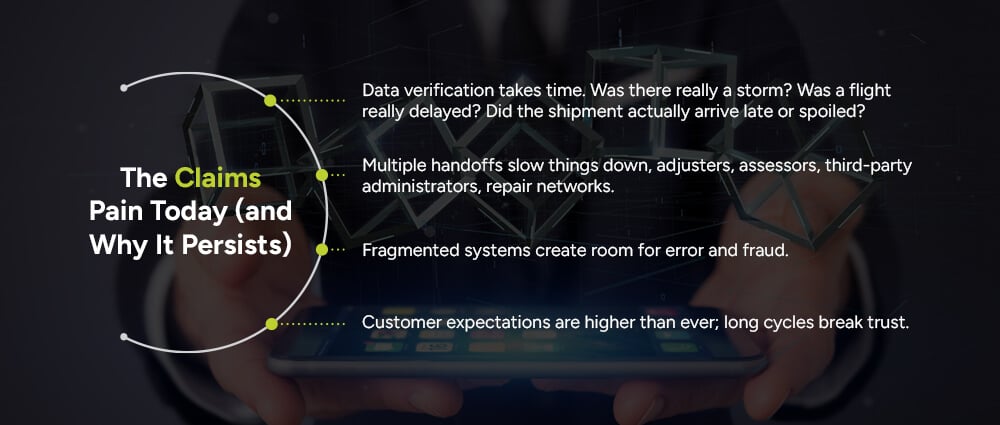
To calibrate the challenge, consider one current benchmark: J.D. Power reported that U.S. auto repair cycle times during 2024 averaged 18.9 days later in the fielding period, down from 23.9 days earlier, but still weeks of waiting for many customers.
That context matters: any insurance technology innovation that can shave off verification time, automate payouts, and remove redundant steps is a big win.
A smart contract is basically the policy logic turned into code and deployed on a blockchain. Here’s how that changes the game for digital insurance transformation:
The rules you see in your policy PDF, deductibles, coverage limits, and exclusions, become program logic. If X happens and the evidence meets condition Y, the contract triggers outcome Z. This is insurance process optimization at its core.
Smart contracts don’t guess. They wait for cryptographic proof or reliable data from oracles (secure data bridges) to confirm an event. This is the backbone of blockchain claims verification.
Once the trigger is verified, the contract can initiate automated insurance settlements: releasing a payment, notifying a bank, sending instructions to a repair partner, or updating the claim’s status. Human intervention is reserved for exceptions.
Every decision step is recorded, so disputes drop and compliance is easier. Auditors can confirm what happened, when, and why.
The upshot: true blockchain insurance efficiency. Less back-and-forth, fewer manual checks, faster decisions, and consistent outcomes.
Smart contracts shine brightest in smart contract use cases insurance, where the loss event is objective and data-driven. That’s why parametric products, policies that pay when a measurable trigger occurs, have become the poster child for blockchain claims automation.
These are high-fit use cases because the truth lives in data, exactly what smart contracts consume.
Here’s the typical flow for smart contract implementation insurance claims:
A data oracle supplies secure, tamper-resistant feeds: weather indices, IoT telemetry, flight times, shipping milestones, mortality records, or verified documents. The contract watches for thresholds.
The smart contract compares incoming data with the policy logic: “Was rainfall under 10 mm for 15 consecutive days?” “Was the shipment temperature above 8°C for more than 30 minutes?” This is the blockchain smart contracts insurance brain at work.
If conditions are met, the contract executes: initiates payment, notifies stakeholders, closes the claim, or triggers a further check. With automated claims processing, settlement can be near-real time for straightforward cases.
Real-world case studies continue to emphasize the role of secure oracles to feed smart contracts with tamper-resistant data, particularly in parametric models where automation is the product.
The benefit to policyholders is simple: speed and certainty. For customers, smart contract insurance benefits show up as:
For insurers, insurance process optimization means lower handling costs and a better experience, all while freeing adjusters to focus on complex claims.
One forward-looking benchmark: McKinsey has estimated that by 2030, more than half of current claims activities could be replaced by automation, a signpost for the industry’s direction and a strong rationale for investing in claims automation now.
You’ll see the earliest and cleanest wins in lines of business with objective data triggers:
As confidence grows, carriers are layering smart-contract elements into traditional indemnity claims too, using blockchain to verify documents, log adjuster decisions, orchestrate vendor steps, and automate partial payments while repairs are underway. That’s hybrid digital claims management in action.
A practical smart contract implementation insurance blueprint usually looks like this:
Critically, none of this requires your entire stack to “move to blockchain.” Most insurers are adding a smart-contract layer that plugs into existing core systems via APIs, an incremental path to digital insurance transformation.
Smart contracts are code, so treat them like critical software:
Done right, GRC becomes a blockchain insurance efficiency driver, not a blocker.
Even with clear benefits, executives want numbers. Here’s how teams justify investment:
Remember our baseline: multi-week auto claim cycles are common today, and projections show large portions of claims activity trending toward automation by 2030. Those two facts alone make a compelling case to pilot blockchain claims automation now.
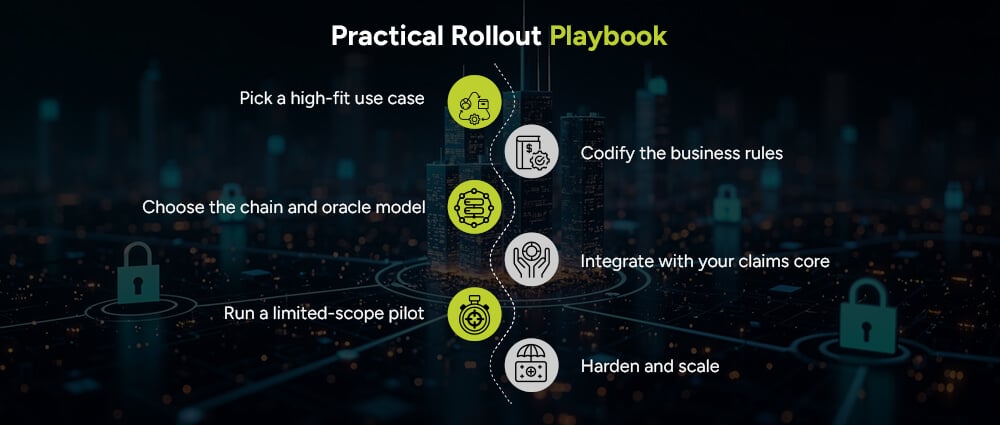
To make smart contract implementation insurance succeed, keep the rollout focused and iterative:
Parametric travel delay, a weather-indexed cover, or a narrow slice of cargo claims. Keep the trigger objective and the data source strong.
Translate policy text into precise “if/then” logic: thresholds, time windows, locations, deductibles, limits, exclusions.
Permissioned vs. public with privacy layers; single or multiple data oracles; fallback logic for missing data.
Start with read/write APIs to your FNOL intake, document vault, payment processor, and vendor system. Orchestrate events with a lightweight middleware.
Run a limited-scope pilot
Real customers, real payouts, limited geography. Measure speed, cost-to-serve, dispute rate, and customer satisfaction.
Add more data feeds, expand geographies and perils, and introduce hybrid models that automate portions of indemnity claims (document checks, payments triggers at milestones).
By following this path, you’ll turn “innovation theater” into measurable insurance process optimization.
In 2025, smart contracts are moving from concept to core capability. When you strip away the buzzwords, you’re left with something both simple and powerful: policy rules that enforce themselves when trusted data says it’s time. That’s the essence of blockchain smart contracts insurance, and it’s why customers, and carriers, are feeling the difference.
Use cases that leverage objective, third-party data are already delivering results, while more complex claims are gaining automated checkpoints that reduce friction and speed settlements. With only a modest lift to integrate, insurers can unlock faster, fairer, and more transparent claims, exactly what policyholders have wanted all along.
At Arpatech, we help insurers and enterprises bring these innovations to life. From building secure smart contract frameworks to integrating blockchain with your existing claims systems, our team ensures a smooth transition toward digital insurance transformation. Whether you’re piloting parametric covers or modernizing traditional claims workflows, the consultants at Arpatech provide the expertise, technology, and support to make automated claims processing a practical reality for your business.
They automate the busywork. Instead of people collecting and checking evidence step by step, the contract listens for trusted event data (like verified flight delays, weather indices, or IoT sensor readings). When conditions match the policy rules, it triggers actions automatically, like approving the claim or initiating payment. This removes handoffs and compresses cycle time, a major goal of digital claims management and insurance technology innovation.
Common triggers in smart contract use cases insurance include:
Start where proof is objective and coverage is binary: parametric travel, weather-indexed agri, and cargo/IoT-based policies. From there, layer automation into parts of traditional claims: document checks, milestone-based partial payouts, and vendor orchestration. This staged approach delivers early value while you build toward broader blockchain insurance efficiency.
Ramsha Khan
Sep 9, 2025

Blockchain-Based Parametric Insurance: Instant Payouts ...
When natural disasters strike, time is everything. Whether it’s a hurricane ripping through coastal towns, a flood destroying farmland, or an earthquake shaking a city to its core, people and businesses need financial help… and fast. Traditional insurance processes, however, are often slow, involving paperwork, manual assessments, and back-and-forth communication. That delay can make recovery even harder.
But imagine this: instead of waiting weeks or months for an insurance payout, policyholders could get their money automatically, sometimes within hours of a disaster being confirmed. No lengthy claims process. No delays. Just instant insurance payouts when they’re needed most.
That’s exactly the promise of blockchain-based parametric insurance, a new model that’s changing the future of disaster relief and risk management.
Before diving into how blockchain transforms it, let’s first understand parametric insurance.
Traditional insurance works like this: you file a claim after damage occurs, adjusters inspect the loss, and then your insurer decides how much you’re owed. It’s reactive, time-consuming, and often disputed.
Parametric insurance, on the other hand, doesn’t wait for all that. Instead, it pays out automatically when a predefined event happens. For example:
The payout isn’t based on actual loss verification but on triggers, measurable parameters like weather data, seismic readings, or rainfall indexes. That’s why it’s called parametric insurance.
It’s fast, transparent, and removes much of the back-and-forth that is slowing down traditional insurance right now.
Now, here’s where things get exciting.
Adding blockchain technology to parametric insurance makes it even more powerful. Using smart contracts, insurance payouts can be fully automated. A smart contract is like a self-executing digital agreement that triggers once conditions are met.
So, if satellite weather data confirms a flood in a certain region, the smart contract parametric insurance program on the blockchain instantly releases funds to all affected policyholders. No human approval required.
You get no delays, no waiting for manual approvals. Payouts happen automatically, whenever something goes wrong.
All conditions and transactions are visible on the blockchain, leaving no room for disputes from policyholders or insurance companies.
Policyholders get to have blind trust as they don’t have to “trust” the insurer’s word; the contract executes as coded.
Eliminates paperwork and reduces administrative costs, streamlining the work and bringing reliability to the operations during a dire time.
That’s why parametric insurance blockchain technology is being hailed as one of the most important innovations in digital insurance solutions.
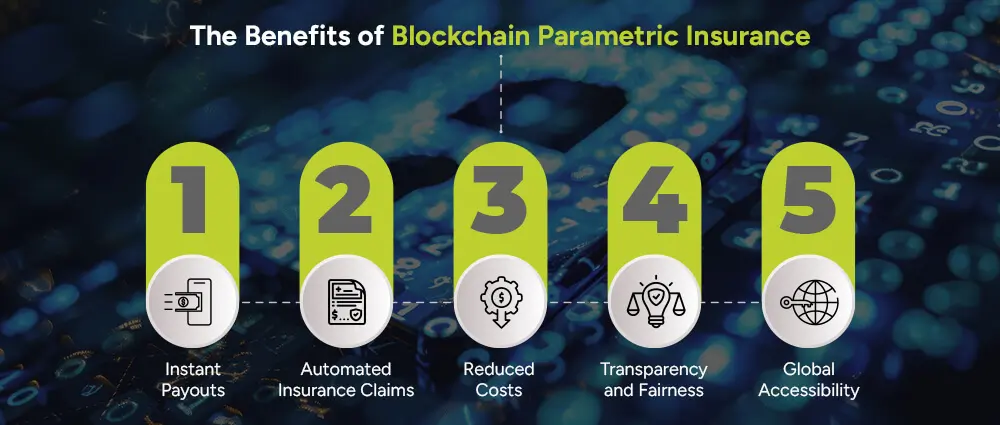
Let’s break down the key benefits in a simple way:
The biggest assurance is an instantaneous insurance settlement. This can definitely change lives of those suffering beyond their control. Farmers are fed with the seeds for the next season, families get home far from disaster zones, and businesses catch up on their operations without being paralyzed due to delays.
Automated insurance claims would eliminate further actions like filing, waiting for adjusters, and settlements. This alleviates the process, rendering it fast and non-stressful.
Fewer intermediaries and administrative costs mean that insurers can lower costs and pass these financial blessings onto the most deserving in terms of policyholders.
Due to the blockchain, the nature of the finances, including the exact data triggers, becomes very clear indeed, utterly decimating disputes. Each one knows right from the start.
With parametric insurance platforms powered by blockchain, insurance can reach underserved regions. Farmers in developing countries, for example, could benefit from blockchain crop insurance that protects them against droughts or floods.
This isn’t just theory, it’s already happening.
Weather events cause billions in damages every year. With blockchain weather insurance, payouts are tied to objective weather data, such as rainfall or wind speed. If the data confirms the trigger, money flows instantly to those affected.
Farmers are among the biggest beneficiaries. Blockchain crop insurance allows them to protect their livelihoods against unpredictable weather. Imagine a farmer in Africa automatically receiving funds after a season of low rainfall, without ever filing a claim. That’s transformative.
For earthquakes, floods, or hurricanes, blockchain ensures automated disaster claims are processed instantly. This helps governments, businesses, and individuals bounce back faster after a disaster.
Businesses in logistics, tourism, energy, and media sectors are also using blockchain parametric insurance benefits. A shipping company, for example, could insure against port closures caused by storms and receive an instant payout when thresholds are breached.
The beauty of blockchain insurance innovation lies in how it enhances trust and automation.
In traditional insurance, trust depends on intermediaries. You trust the insurer, the adjuster, and even the reinsurance company. In blockchain parametric insurance, trust is transferred to code and data.
Smart contracts automatically verify whether the event occurred using trusted data sources like satellites, sensors, or meteorological agencies. Once verified, the payout is triggered instantly.
This eliminates the risk of fraud, mismanagement, or delay.

Of course, no system is perfect. For all its promise, parametric insurance blockchain technology still faces some challenges:
The system depends on reliable data sources. If data is faulty or manipulated, payouts could be unfair. So, data integration with blockchain is quite useful.
Sometimes, policyholders may suffer losses even though the parametric trigger wasn’t met (for example, a farmer whose field is flooded but rainfall didn’t cross the set threshold). This mismatch is called basis risk.
Insurance is heavily regulated, and blockchain-based solutions may face compliance challenges across different countries.
While the idea is strong, widespread adoption requires education, infrastructure, and trust in digital systems.
Despite these challenges, the momentum is undeniable. Many insurers, startups, and global institutions are already testing and rolling out parametric insurance platforms using blockchain.
We’re standing at the edge of a revolution in the insurance industry. Natural disasters are increasing in frequency and severity due to climate change, making fast financial recovery more important than ever.
Blockchain parametric insurance is not just a new product, it’s a shift in how insurance is designed, delivered, and trusted. It’s an example of how digital insurance solutions can close the gap between disaster and recovery.
From protecting farmers’ crops to helping small businesses survive storms, from covering entire communities to ensuring governments can respond quickly, this model has the potential to reshape global disaster response.
See how Arpatech can shape the emergency landscape and help in fast and efficient disaster recovery. Get insurance plans that are automated and software that don’t require attention, automate your recovery to get back on your feet as fast as possible.
Blockchain ensures automation, transparency, and trust. With smart contracts, payouts are executed instantly once conditions are met. This removes human delays, reduces fraud, and builds confidence in the system.
Carriers should watch for basis risk (when losses don’t perfectly match triggers), data reliability (ensuring sensors and weather stations are accurate), and regulatory compliance across different markets.
The strongest early use cases are in weather-based risks such as drought, flood, and hurricanes. That’s why blockchain weather insurance and blockchain crop insurance are already being tested widely. These areas have clear, measurable parameters and deliver high value to communities most vulnerable to disasters.
Ramsha Khan
Sep 4, 2025

Mobile DevOps App Integration: Key to Faster, Smarter...
Mobile apps today aren’t just for advanced organizations; they’re the lifeblood of customer engagement, business growth, and brand loyalty. So, from stuff like ordering food to getting rides, mobile banking, and keeping track of our health, apps have changed the way we live, work, and connect with others. But behind all the ease with which these apps work lies a world of complex code, infrastructure, and operations. That’s where mobile devops app integrations come into play.
Traditionally, app development and infrastructure management were completely distinct: a developer developed an app, but IT teams managed servers and deployments. But gaps have created bottlenecks, as mobile apps became more complex and user expectations began to rise. Mobile DevOps is now at work to close that gap, bringing development to infrastructure and operations in order to deliver faster, smoother, and more reliable apps.
Next, we are going to discover what exactly Mobile DevOps is, the way it contributes to the process of iOS and Android application development, what problems it clears, and how to put actions on it in your business. Let’s go deeper.
Before we go further, let’s answer the core question: What is Mobile DevOps in iOS and Android App Development?
In simple terms, Mobile DevOps is the practice of applying DevOps principles, automation, collaboration, and continuous delivery to mobile apps. It ensures that mobile app development and operations teams work together seamlessly across the app lifecycle.
Where traditional development might rely on isolated processes, Mobile DevOps best practices emphasize:
This approach isn’t just about tools; it’s a cultural shift. It makes developers, QA testers, operations engineers, and even business stakeholders part of the same journey.
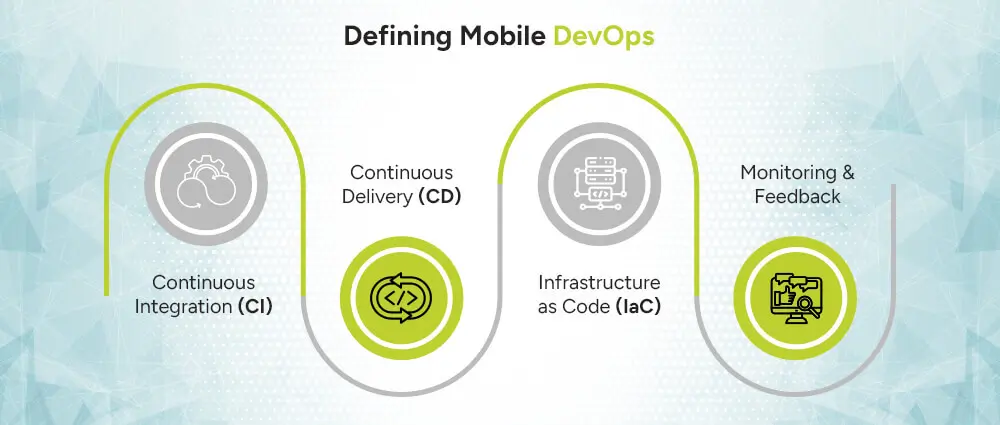
You may be wondering, can’t we just apply the same DevOps trends that we use for web or desktop apps? Not quite. Mobile apps come with their own unique set of challenges:
Development is frequently done in tandem for iOS and Android, across various programming languages, SDKs, and deployment scenarios.
Mobile apps must be put through the App Store or Google Play Store review process, resulting in mandatory delays, unlike web apps that always deploy on demand.
Most notable on Android, this [diversity or plurality] becomes even more overwhelming with different screen sizes, OS versions, and thousands of hardware configurations that a developer has to accommodate.
Most mobile applications are expected to be functional in an offline condition or under a low connectivity environment, increasing the complexity of testing scenarios.
People expect their mobile application to load within 2 seconds and never crash. In fact, a Statista report states that 25% of applications are abandoned after the first use, which is intimidating.
These differences highlight why traditional DevOps doesn’t fully fit mobile development, which brings us to the next point.
Traditional DevOps, designed with server-side and web applications in mind, often struggles in mobile contexts because:
This is why mobile DevOps app integration needs specialized workflows, business intelligence tools, and strategies.
So what’s the actual role of DevOps in mobile app development? At its core, DevOps ensures that developers can build and deliver apps quickly while operations teams ensure those apps run smoothly on real devices. Together, this means:
Think of it this way: developers build the car, operations maintains the roads, and DevOps is the bridge ensuring the car reaches its destination without bumps.
If you’re working with a DevOps and mobile app development company, here’s what you stand to gain:
To put this in perspective, Puppet’s 2023 State of DevOps report found that high-performing DevOps teams deploy software 208 times more frequently than low-performing teams. For mobile apps, that’s the difference between being the market leader or playing catch-up.
You can’t talk about Mobile DevOps without mentioning tools. Some popular DevOps tools for mobile app development include:
The right combination depends on your app’s size, team expertise, and budget.
Here’s a simplified roadmap for adopting DevOps in your mobile app projects:
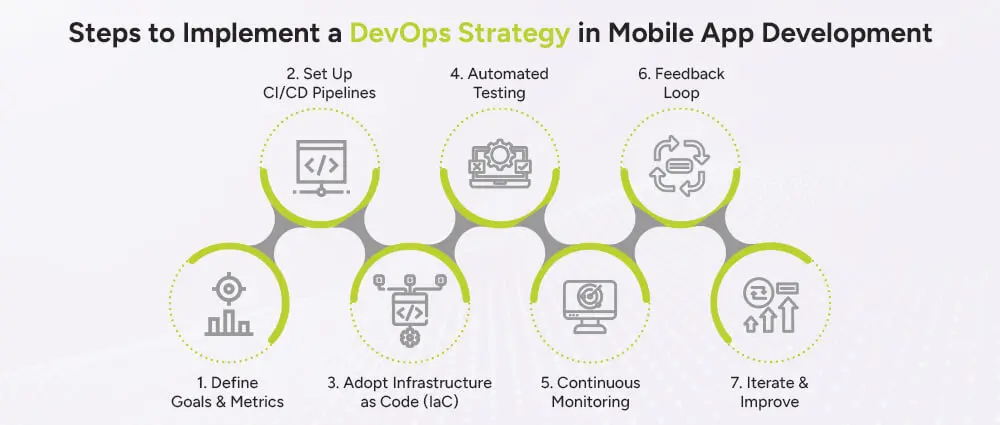
Establish the goal – be it speed versus stability or user experience – and measure the performance through KPIs such as build success rate or crash-free sessions.
Automate the entire build-test-deploy cycle to enable quicker and far more reliable releases, using tools such as Jenkins, Bitrise, or GitHub Actions.
Scripting of the Infrastructure using Terraform or AWS CloudFormation in order to ensure backend environments that are consistent and scalable.
Add unit, integration, UI, and device tests with products like Firebase Test Lab to ensure app stability at the device level.
Catching crashes, performance, and user failing with tools like Crashlytics or New Relic keeping an eye on the issue before the users do.
Promote collaboration between developers, quality assurance, operations, and DevSecOps teams by using shared dashboards and automated alerts.
Our pipelines, tests, and monitor systems will be continuously optimized to meet the higher and very much new demands from devices, OS updates, and user expectations.
This roadmap outlines how to get started with Mobile App DevOps in practical steps.
In a company engaged in DevOps and mobile app development, responsibilities are usually shared, although they may include:
Thus, this collaborative model ensures that no team works in isolation.
For newbies, here are some pointers:
Mobile DevOps app integration isn’t just a luxury for advanced apps anymore; it’s a necessity in today’s app-driven world. Traditional DevOps models weren’t built for the unique challenges of mobile, but Mobile DevOps bridges the gap between app development and infrastructure management. By adopting the right culture, tools, and processes, businesses can achieve faster releases, better quality, and happier users.
Outsource your DevOps to the right people, and work with the ideal DevOps Services and team if you’re serious about scaling your mobile app, the question isn’t if you should adopt DevOps, it’s when. Let the team at Arpatech help you develop your next mobile app.
Yes, DevOps principles help in faster delivery, app stability, and user satisfaction, whether you are building a simple utility app, a gaming app, or an enterprise-grade solution. The core benefit exists regardless of the scale and complexity of the implementation.
The cost of implementing DevOps for mobile apps may vary greatly due to the largely differing influences such as the size and complexity of the application, tools and infrastructure you prefer, and whether you go with an in-house team or a consulting partner. Simple projects incur lesser costs and simpler setups, while larger enterprises with complex needs probably pour more money into robust pipelines, advanced automation, and maintenance. In the end, it all comes down to your goal-setting, scalability ambition, and long-term plan.
Look for a mobile app DevOps partner who:
Ramsha Khan
Aug 28, 2025

Implementing DevOps Vulnerability Scanning in a CI/CD P...
Think of your software development process like a manufacturing line. Each step, from writing code to testing, packaging, and releasing, is part of a carefully designed system. If at least one batch of raw materials becomes defective during that process, then its final product reaches the consumer; it has incurred enormous costs of recall, repairs, and damage to reputation.
Similarly, if defects in the source code or third-party components occur after deployment, the fallout they cause on security, compliance, and customer trust can be grave. This serves to explain why it is essential to detect issues early in the CI/CD pipeline; basically, it does like automated quality checks at every stage of the production line.
Today, we are going to delve into understanding what DevOps vulnerability scanning in CI/CD is, the reason or importance of having it, its operation, the different types of scans available in the DevOps world, plus the advantage that it offers.
The DevOps lifecycle is usually described as:
Plan → Code → Build → Test → Release → Deploy → Operate → Monitor → Improve.

Security should weave through each stage, ensuring safe delivery at every step.
The question is what DevOps is and its vulnerability scanning CI/CD.
At its core, DevOps vulnerability scanning CI/CD means building security into the same system that developers already use to test and deliver software.
By adding vulnerability scanning into this process, you’re making sure every aspect is safe before the software reaches the customer.
Here’s why security checks can’t be skipped in today’s fast-moving world:
Research shows that 96% of codebases contain open-source software. That means even if your team writes great code, vulnerabilities can sneak in through third-party components.
DevOps encourages frequent releases. Without automated scanning, issues could reach customers much faster than before.
It’s easier and less costly to correct a mistake during development than after it goes live.
Many industries require proof of ongoing security checks to meet standards like PCI DSS or HIPAA.
Studies show the average time to fix high-risk vulnerabilities is about 74 days, that’s over two months of exposure if you don’t have automation helping you.
Let’s keep this simple.
When a developer submits new code, the pipeline automatically starts running tests. Alongside the usual “Does the app work?” checks, security scans run in the background:
If something looks dangerous, like a known weakness in a library, the system flags it. Developers get feedback right away, not weeks later. If it’s a serious problem, the system can stop the release before it reaches customers.
It’s like having a food inspector stationed at every checkpoint in a bakery.
There’s no single scan that covers everything. Different scans look at different features:
Together, these give a full picture of where risks might appear.
So, why invest in this? Here are the real-world benefits teams notice:
Not every tool is created equal. When choosing CI/CD Security Tools, look for:
Even with the best tools, it’s not just about finding problems, it’s about managing them:
This approach is what people mean when they say Vulnerability Management and DevSecOps with CI/CD. It’s about blending security into the daily rhythm of development, not treating it as an afterthought.
To understand how this works in practice, let’s imagine a mobile banking app.
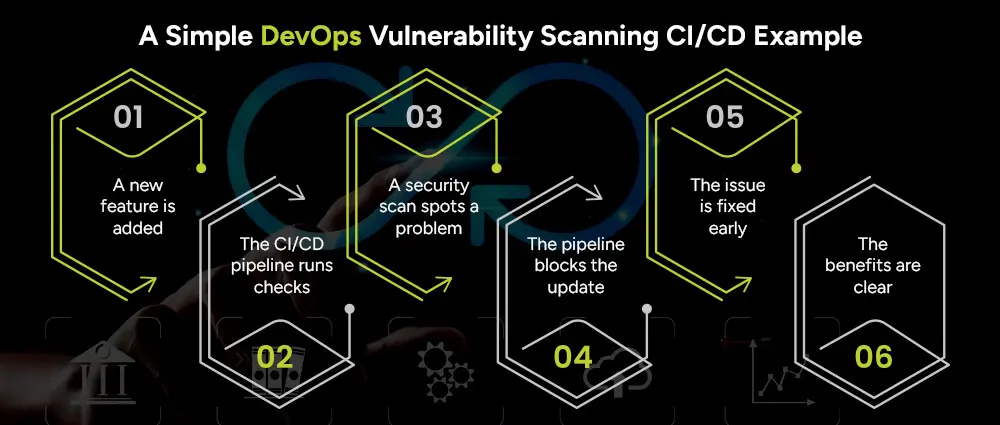
A developer introduces a new feature, such as fingerprint login, to improve user convenience.
As soon as the code is submitted, the CI/CD pipeline automatically runs its usual checks to make sure everything works as expected.
During these checks, a security scan detects that one of the open-source libraries being used has a known vulnerability.
Instead of letting the risky code move forward, the pipeline stops the update until the library is either updated or replaced with a safe version.
Because the problem is caught right away, the issue is resolved before the app is pushed out to thousands of customers.
This simple example shows how early scanning saves embarrassment, prevents financial losses, and protects the trust of users.
Even with the best intentions, teams sometimes make mistakes when adding vulnerability scanning to their CI/CD pipeline. Here are the most common ones:
Teams often add multiple tools right away, which creates confusion and slows progress. It’s better to start small and gradually scale up, whether you’re a small startup using business intelligence tools or a large enterprise experimenting with new tools.
If every small issue blocks progress, developers get frustrated. A good approach is to begin with warnings and only enforce strict rules once the team is comfortable.
Many teams focus only on the app’s code and forget about cloud or infrastructure settings. These are often the weakest points, so scanning them is just as important.
Sometimes vulnerabilities are logged but never assigned to a person. This means they sit unresolved. To avoid this, make sure each issue has a clear owner.
Implementing DevOps vulnerability scanning in a CI/CD pipeline isn’t about slowing things down; it’s about speeding them up safely. By adding lightweight, automated checks into the development process, DevOps development teams like those at Arpatech can ship with confidence, protect users, and avoid costly surprises.
The key takeaway: Treat security like quality as it’s the trend of DevOps as a service, so we need to build security into the recipe, not the cleanup.
CI/CD stands for Continuous Integration and Continuous Delivery or Deployment.
That is how CI/CD forms the assembly line for modern-day software development.
In a broad sense:
The goal is a high automation quotient, whereby the pipeline can manage such repetitive check-ups and human effort can be focused on solving real problems.
Ramsha Khan
Aug 26, 2025

How AI Is Making Mobile Apps Smarter with Image & ...
Last weekend, Aisha was rushing to catch her flight. With one hand holding her coffee and the other dragging a suitcase, she simply said, “Hey travel app, check me in for my flight.”
Her travel app recognized her voice instantly, confirmed her booking, and brought up a QR boarding pass on screen.
A few minutes later, at the airport’s shop, she pointed her phone camera at a pair of sunglasses. The app scanned them and instantly suggested cheaper options online, same model, same color, but at half the price.
Neither moment felt extraordinary to her. But just a few years ago, AI-Enabled Image and Voice Recognition Features in Apps like these would have sounded futuristic. Today, they’re so seamless that many users barely notice the complex AI image recognition in apps and speech technologies working in the background.
Top apps today combine computer vision, automatic speech recognition (ASR), and natural language understanding (NLU) to create interactions that feel fast, personal, and (dare we say) a little magical.
Here, we’ll understand the evolution of AI in mobile applications, unpack AI image and voice recognition: core components and technologies, and explore advanced image recognition capabilities and use cases.
Insider Intelligenc found that over a quarter about 26% of U.S. adults currently use or plan to use AI-powered voice assistants on their smartphones, making voice the most popular AI feature on mobile right now.
Mobile AI has gone through three big waves:
Apps captured audio or images and shipped them to the cloud for processing. This enabled early breakthroughs, like accurate voice transcription and object tagging, but it introduced latency and raised privacy questions.
Models got smaller and phones got faster. AI mobile App Developers began running lightweight models on-device for instant responses e.g., wake word detection, face unlock, offline translation, and falling back to the cloud for heavier tasks. This cut network costs and made features more resilient.
With NPUs integrated into mainstream chips, phones increasingly run image and voice models locally for summarization, translation, scene understanding, and multimodal search. The promise: snappier UX, stronger privacy, and smarter features that work even with a spotty signal. Analysts expect this trend to accelerate as phones ship with silicon specifically optimized for AI workloads.
Both modalities rely on a similar foundation, representation learning, but the details differ:
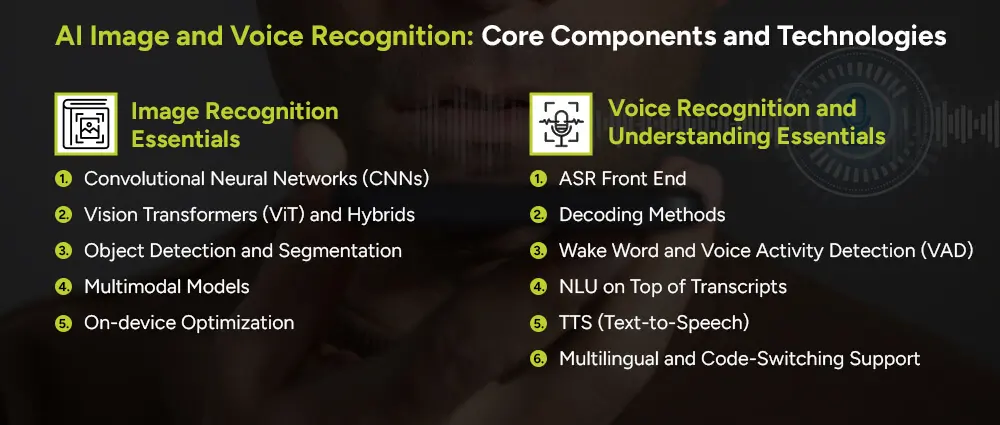
The main technology for identifying images and extracting features. Examples include ResNet and EfficientNet.
Transformers break images into patches and use attention to find patterns. They often match or beat CNNs on large datasets and are easier to scale.
Models like YOLO and DETR can detect objects and draw boxes around them. Mask R-CNN and SAM go further, identifying the exact pixels for each object.
Systems like CLIP connect images and text in the same space. This enables features like visual search, like asking “find shoes like this,” and smart captions.
Techniques like quantization, pruning, and distillation make AI models smaller and faster so they can run smoothly on mobile devices.
Automatic Speech Recognition (ASR) converts audio into text. Modern systems use Conformer models for more accurate results, replacing older approaches.
CTC, Transducer, and Attention decoders help align audio with text efficiently and accurately.
Small models listen for trigger phrases like “Hey Siri” and detect when you start speaking. These usually run on-device for speed and privacy.
Natural Language Understanding (NLU) takes the text, figures out the intent, and pulls out key details to complete actions.
Turns text back into natural-sounding voices, making assistants conversational.
Essential in places where users mix languages in one sentence. Modern models handle this much better than older systems, which is why app modernization is highly essential for SMBs and large-scale businesses today.
You don’t need to build a full Siri. Start with small wins and scale.
1) Define your voice moments
Figure out where speaking is better than tapping. Examples include:
2) Decide where AI runs
3) Build the pipeline
4) UX considerations
5) Privacy and trust
Voice is already popular on mobile. In fact, 26% of U.S. adults use or plan to use AI-powered voice assistants on their smartphones (YouGov/Insider Intelligence). Designed well, voice can become the most natural and convenient way for users to interact with your app. (EMARKETER)
Image recognition has moved far beyond “is this a cat?” Here’s where teams are gaining traction:
Shoppers snap a picture and find similar items; travelers point their camera to identify landmarks. Multimodal embeddings (think CLIP-like) power “find me something like this” experiences that boost conversion and retention.
Face and hand tracking enable makeup try-ons, eyewear fitting, ring sizing, and clothes try-on in the retail and ecommerce business. Scene geometry estimation and segmentation let users preview furniture at scale in their living room.
Healthcare professionals pose estimation tracks form during workouts; dermatology apps flag lesions to discuss with a clinician; diet apps recognize packaged foods and nutrition labels.
From a market standpoint, computer vision is one of AI’s fastest-moving domains. Analysts track rapid growth as industries adopt vision for automation and edge use cases.
Recognition is just the beginning. The real value comes when your app adapts to users in the moment. Context-aware UIs can detect a document and switch to “Scan” mode, or change language settings if the user speaks in Urdu. Apps can remember frequent actions and suggest them, summarize bursts of photos or voice notes, and connect user-captured images to relevant catalog items. The key is to personalize in a helpful, transparent way while giving users control.
Architecture choices: where AI runs
A mix of on-device and cloud processing. For example, detect wake words locally, then send complex or uncertain requests to the cloud. Sensitive tasks can be checked in both places.
With more GenAI-capable smartphones and better NPUs, more AI features can run locally each year, improving speed, privacy, and user trust.

Soon, you’ll be able to select a photo album and ask your phone to create a story with highlights, all without using the cloud. With more powerful NPUs, this will be possible for everyday users.
App frameworks will adapt to your needs while keeping your data on your device, thanks to technologies like federated learning and differential privacy.
On-device speech-to-speech translation with voice cloning (with consent) will make conversations in different languages smooth and natural.
From phone cameras to wearables, apps will understand what you see and do, enabling training, repair, and accessibility tools.
App stores and device makers will offer pre-built AI model bundles, making it easier for developers to add vision, voice, and other capabilities.
AIaaS tasks will be scheduled smartly to save battery, running heavy processing when plugged in and scaling back when needed.
Built-in tools for consent, audit logs, and data handling will help developers meet privacy and compliance standards. Therefore, whether you’re in the fintech, banking, or healthcare sector, you’ll always be goodwith compliance on all ends.
AI works by learning patterns from data and applying that knowledge to new situations.
For images, AI models are trained on millions of pictures to recognize things like edges, textures, shapes, and overall context. Modern systems like Convolutional Neural Networks (CNNs) and Vision Transformers turn raw pixels into meaningful information. This allows apps to classify what an image contains, detect specific elements, separate regions of interest, and even find similar items.
For speech, AI listens to sound patterns over time and learns how they map to words, even with background noise or different accents. Advanced models such as Conformer/Transducer can recognize speech in real time, while natural language understanding (NLU) models interpret the meaning and extract details like amounts or names.
With more data and faster hardware, today’s smartphones can perform this recognition almost instantly. On-device AI is becoming standard, making the process faster, more accurate, and more private
The key to building AI-powered mobile experiences is to start small but smart. Focus on one high-value user journey, such as scanning receipts and extracting totals or enabling voice-controlled playback. Prototype using ready-made AI models or APIs and test on your target devices to ensure speed and accuracy. Decide what runs on-device and what runs in the cloud, then optimize with techniques like caching.
Build a smooth fallback for when AI is not perfect, then launch to a small group, gather feedback, and make improvements. Over time, expand with features like multilingual support, personalization, and multimodal search. Continuously test in different lighting, noise, and accent conditions while keeping privacy as a top priority.
When done well, users will feel like your app just works, delivering a fast, helpful, and secure experience. At Arpatech, we specialize in integrating AI seamlessly into mobile apps. Let us help you bring your next smart app idea to life.
AI enhances visuals by improving capture quality (clearer low-light and motion shots), automating tasks (detecting documents, fixing perspective, running OCR), personalizing content (curated galleries, smart edits), and boosting accessibility (scene descriptions, object recognition). It also makes AR more realistic with accurate depth and segmentation.
Image: Convolutional Neural Networks (CNNs) and Vision Transformers (ViTs) for classification, detection, and segmentation.
Speech: Conformer-Transducer for streaming recognition, paired with transformer-based models for understanding context.
Ramsha Khan
Aug 19, 2025

How to Integrate AI into Your Mobile App
2025 is the year of Artificial Intelligence; not only are we past the chatbot era, but we are now seeing AI control all sectors of life. Behind the scenes, it’s powering all the apps you use every day, from music apps like Spotify recommending your next favorite song to Google Maps predicting the fastest route, or your favorite shopping app suggesting exactly what you need before you even search for it.
This is AI in action.
Now back to the business or startup weighing the pros and cons of AI for mobile app development. You sure are not on your own. Many companies these days are asking, How might we use AI to distinguish ourselves, delight our users, and generate real value?
Today, we will look at everything about AI for mobile apps, from the theory and feature ideas, examples from real life, to the best practices.
Let us get to it so we can start applying AI to your next mobile app.
Before looking into the how, let’s first start with the what.
So, the question should be:
What is AI integration for SaaS applications and mobile apps?… and it’s benefits:
AI integration is embedding AI abilities-such as machine learning, natural language processing, image recognition, or predictive analytics-into your application so it can carry out activities requiring human intelligence.
The benefits, especially in SaaS and mobile applications, are huge.
That is why companies should use AI integration in software application development; this is becoming the standard and not an exception.
If you’re wondering whether or not you really need AI in your app, the answer depends on your goals. But here’s the truth: AI isn’t just for tech giants anymore. It’s accessible, affordable, and in many cases, essential for staying competitive.
Here’s why businesses choose to integrate AI in mobile app development:
In fact, one of the strongest benefits of AI in mobile app development is its ability to unlock hyper-personalization and predictive features that directly increase user retention.
So, what exactly can AI do for your mobile app? Let’s explore some AI use cases for apps across industries:
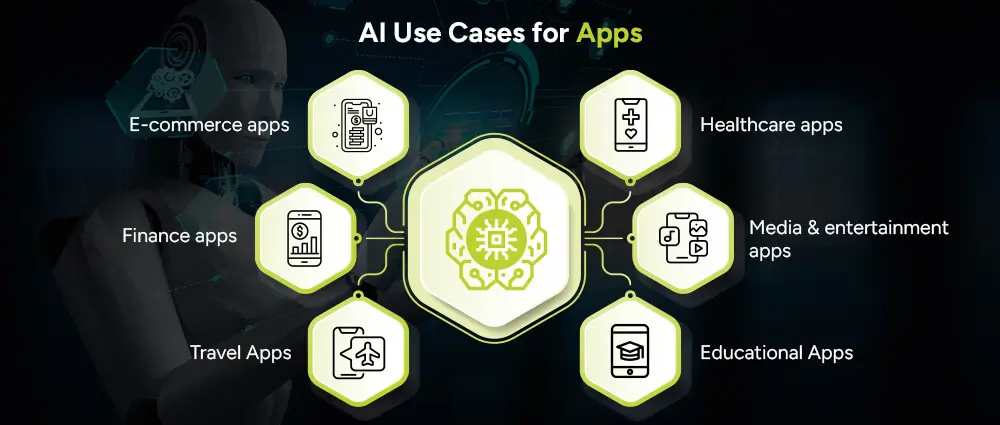
Personalized product recommendations, smart search, visual shopping (you only need to upload a photo and find similar products). These AI apps for e-commerce and businesses are transforming shopping experiences from one-size-fits-all to deeply tailored.
Symptom checkers, predictive health alerts, patient chatbots. This trend is shaping the future of healthcare mobile app development worldwide.
Fraud detection, spending insights, and robo-advisors are common features powered by AI. This ties closely with what is FinTech app development, which increasingly relies on AI for smarter, safer, and more efficient digital finance.
Personalization of playlists, AI content moderation, and smart editing abilities are the tools used to shape user experiences in media and entertainment. From recommendation engines at Netflix to For-you pages on TikTok, AI has been at the core of almost all entertainment apps today.
Modern AI Apps allow travel apps to predict user needs, thus providing highly personalized journeys and trouble-free experiences. Dynamic pricing engines, predictive route planning, and voice-enabled booking assistants stand in good stead to save the traveler time and money.
Personalized education is a term in which Intelligent Tutoring Systems, Automated Grading, and Adaptive Learning Routes take learners closer to distant learning. It modifies education according to students’ strengths and weaknesses such that there is an individualized learning path, one that really fits with every individual.
The AI in this case is the app’s brain from where it gradually learns from users and adapts itself to make more intelligent experiences.
Now let’s get practical. Here’s a step-by-step guide on how to integrate AI into your mobile app.

Instead of just thinking about adding AI to your app and business, start with What problem do I want AI to solve?
For example, if you’re building a shopping app, your goal might be Use AI to recommend the right product to the right customer.
This clarity will guide every decision.
There are two main approaches:
Plenty of these ready-to-use services available from different providers such as Google ML Kit, IBM Watson, and Microsoft Azure are quicker, cheaper, and suitable for common tasks such as chatbots, voice recognition, or image tagging. That’s what is known as AIaaS or Artificial Intelligence as a Service, in which businesses tap into cloud-based AI and do not have to reinvent the wheel every single time.
Building your own AI from scratch or training a model on your own data. This is time- and resource-consuming, but gives you total control and differentiation.
Choosing between the two is dictated by considerations of budget, purpose, and timeline.
AI is only as smart as the data it learns from. You need to collect high-quality, relevant data (e.g., purchase history, user activity, images), Clean and organize it so the AI can learn patterns without noise.
For example, Netflix’s recommendation engine works because it analyzes millions of viewing habits to predict what you’ll watch next.
For implementing AI in the next mobile application, the right tools are necessary. Some of the popular frameworks are:
You’ll also want to consider using a cross-platform app framework if you plan to build for both iOS and Android while keeping development costs efficient.
If you’re creating a custom AI model, you are required to:
This ensures your app’s AI doesn’t just work in theory but actually delivers results.
Now, it’s time to merge the AI with your app.
AI isn’t a one-and-done feature. Here are some ways you need to test the Artificial Intelligence in your software:
Just remember, AI improves with iterations. More improvements mean better AI apps.
Once live, monitor AI performance continuously.
AI is dynamic, it learns and adapts, but only if you monitor it closely.
Let’s bring this to life with some examples of AI integration in apps:
Customized shopping experience made possible through artificial intelligence. Amazon uses machine learning algorithms to recommend products based on browsing history, purchasing behavior, and even what is trending among similar demographics. With visual search options such as those provided by ASOS, users can upload an image and immediately locate matching products.
AI forms the core of banking and financial apps, ensuring transparency and customer service. PayPal and Revolut apply AI algorithms to detect fraudulent activity in real time.
Streaming platforms thrive on AI recommendations. For Netflix and Spotify, AI analyzes user behavior and preferences to create personalized playlists or film suggestions and even predicts the content a user will enjoy next.
These examples illuminate AI app integration that generates value across industries. Indeed, if you consider brands converging on retail and e-commerce using AI, you will see similar trends whereby AI directly shapes business outcomes.
These examples show how AI integration in apps creates value across industries. In fact, if you look at brands converging AI into retail and e-commerce, you’ll see similar trends where AI is directly shaping business outcomes.
Of course, integrating AI isn’t always smooth sailing. Some of the major challenges in integrating AI into apps include:
The good news is that these challenges can be overcome with the right foresight, partners, and best practices.
The increasing popularity of mobile application development services has now landed in the fact that businesses are investing in AI-first designs. There is much realization amongst businesses, especially small- to mid-sized companies, about why SMBs need a mobile app that can learn, adapt, and change with the time.
And if you’re brainstorming mobile app ideas for 2025, consider building with AI at the core. Whether it’s retail, fintech, healthcare, or entertainment, AI-driven apps will dominate the landscape.
In the present day, AI is no longer considered an option but an essential part of mobile app development. Master the integration of AI into your mobile app, and that would take your app in giving smarter, faster, more personalized experiences for users.
The roadmap is clear: defining goals, selecting the right strategy, overcoming challenges, and following the best practices. The only question that remains is: “When would you start with integrating AI into your app?”
Have a consultation with mobile App developers at Arpatech, and let’s work together to integrate AI in your business application.
AI-based mobile apps operate algorithms and models that imitate human intelligence. These models process data such as image, voice, or user behavior; learn these patterns; and predict or decide outcome. AI can be exemplified in language learning apps that listen to the user’s pronunciation and give feedback instantaneously.
The assistance of AI is twofold:
Ramsha Khan
Aug 19, 2025

What Startups Should Know About Managed IT Costs and RO...
Every startup’s lifeline today runs through tech. Reliable systems, fast networks, secure data, they don’t just support operations, they enable growth. That’s why understanding managed IT services pricing means recognizing how IT helps you scale, stay agile, and stand out in competitive markets like the UAE or GCC.
Startups in the region are booming. For instance, in the UAE, venture capital investment jumped by 93% in 2021, hitting around USD 1.17 billion. To maximize that capital, it makes sense to channel resources toward smart, flexible IT, which brings us to managed IT services.
Managed IT services are when you outsource your IT operations, like help desk, network monitoring, updates, backups, and cybersecurity solutions, to a specialist provider aka an MSP. This gives you enterprise-level support without the overhead of in-house infrastructure.
But what lies behind the IT managed services pricing? Key factors include:
Regional competition and standards, in hubs like Dubai and Riyadh, providers must stay competitive, yet sustainable.
What are the factors that come into play when deciding upon the right IT support pricing? Let’s break it down:
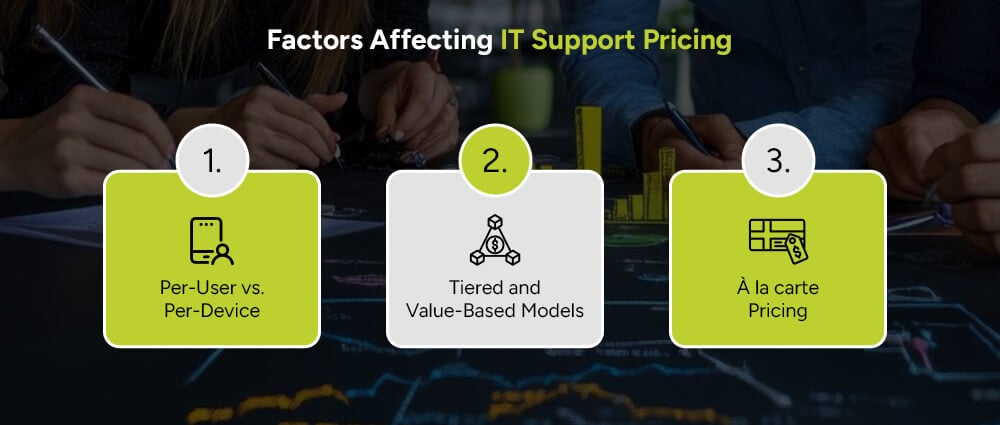
Per-user pricing charges a flat monthly rate per person covering all their devices; per-device pricing charges per workstation, server, phone, etc.
Some MSPs bundle multiple services into “basic,” “premium,” or all-you-can-want packages, simplifying selection and control.
Just pick and pay for what you need, which is useful if you want flexibility
To summarize the key influencers on pricing, Support, and Remote managed IT services:
One helpful tool often promoted is the managed IT services pricing calculator. For example, in Dubai, providers like Cloud Technologies offer an MSP cost calculator where you input user counts, device mix, SLA levels, and support hours to estimate your IT expenses. These tools help startups model budgets before committing.
With the MEA IT services outsourcing market expected to rise from ~USD 49 billion in 2024 to over USD 90 billion by 2030, growing at around 10.6% CAGR, you’re diving into a huge, dynamic ecosystem. Having budget clarity helps you stay strategic and proactive.
When startups think of Managed IT Services, cost savings are usually the first thing that comes to mind. But the real value goes far beyond just saving money; it’s about creating a smoother, smarter way to run your business.
Your in-house team can stop putting out IT fires and instead focus on what drives growth, product development, like following software trends and FMCG growth, marketing, and innovation. This means less distraction and more energy spent on bringing your vision to life.
Managed IT providers bring in specialists who understand security, compliance, and industry best practices, like retail or Healthcare IT support in Dubai. You don’t need to hire multiple experts; you get their skills on demand, ensuring your tech operations are not just functional, but optimized.
Instead of unpredictable repair bills or surprise upgrades, you pay a fixed or clearly defined monthly fee. This predictability in IT costs helps you budget smarter and avoid sudden financial strain, a major plus for startups managing limited capital.
In fast-moving startup environments, every minute of downtime is a missed opportunity. Managed IT ensures proactive monitoring, quick problem resolution, and scalable solutions, so your business stays nimble and available when your customers need you most.
While operational efficiency is a huge win, the return on investment (ROI) is where managed IT services really shine.
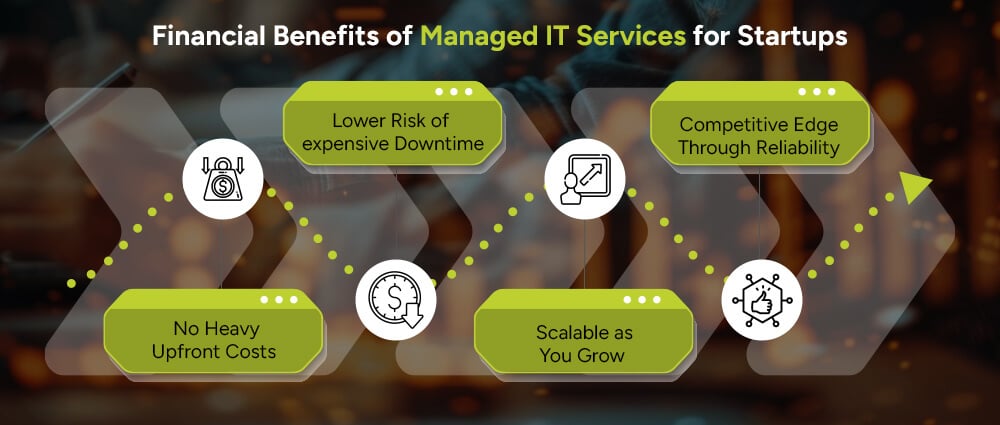
You avoid big capital expenditures on servers, software licenses, or full-time IT hires. This frees up funds for areas that drive immediate growth, like marketing campaigns or product upgrades.
Downtime not only halts operations but can damage your reputation. Managed IT helps prevent technical failures before they happen, limiting unexpected troubleshooting costs and protecting your revenue flow.
Whether you need to onboard 5 new employees or launch in a new market, your IT services can scale up or down instantly, without the hassle of renegotiating contracts or buying new hardware.
Startups that run efficiently, stay secure, and respond fast to market changes gain a clear competitive advantage. Reliability builds trust with customers and investors, making you stand out in a crowded space.
Market Insight: Globally, the managed services market is projected to reach US$ 25.67 billion by 2025, with the UAE alone expected to contribute nearly US$ 79.8 million. This growth shows just how much trust businesses are placing in outsourced IT to fuel both stability and innovation.
To estimate ROI, startups can use a Managed IT Services ROI calculator. Compare:
Unfortunately, these calculators aren’t widely published, but many MSPs provide packaged tools or cost-benefit templates in proposals.
Ask your MSP these questions:
For startups, every dirham, or dollar, counts. Prioritizing IT budget optimization does more than save money:
In the UAE and MENA:
So, your ROI won’t just be financial; it reflects your alignment with digital transformation and emerging norms.
Whether you’re in the Fintech field, retail or medical practice, managed IT support cost for a startup can vary widely, and it’s not a one-size-fits-all number. Your final investment will depend on several factors, including:
The more users, devices, and systems you have, the more support you’ll need. A small team with a few laptops is simpler to manage than a growing company with multiple offices, mobile devices, and specialized hardware. A larger or more complex IT setup naturally requires more resources.
Managed IT can range from basic help desk support to full-service solutions that cover cybersecurity, cloud migration, management, backups, and compliance. The wider your service scope, the more expertise and ongoing management your provider will deliver.
MSPs use different pricing approaches, per user, per device, or flat-rate. Some offer tiered packages, others fully customizable plans. The right model should match your budget, flexibility needs, and growth plans so you’re paying for what you truly need.
Ultimately, the “right” cost is the one that matches your operational needs, security requirements, and growth plans, while still delivering measurable value and ROI.
Managed IT services pricing, IT managed services pricing, and managed services IT pricing are more than numbers; they reflect how efficiently and securely your startup runs. Using tools like the managed IT services pricing calculator, understanding factors affecting IT support pricing, and calculating ROI via a Managed IT Services ROI Calculator can help you harness the importance of IT in startup success.
With operational advantages beyond cost savings and financial benefits clearly outlined, the strategic move for startups is to prioritize IT budget optimization. This ensures your venture grows on solid, scalable ground. With IT help desk support specialists at Arpatech, your startup can get the support you require to get ahead of early competition, so let’s have that early meeting.
The cost of a Managed Service Provider (MSP) depends on things like how many people or devices you need to support, how complex your IT setup is, and what services you want. Many MSPs charge per user or per device, and prices can change based on whether you choose basic support or a full package that covers things like cybersecurity, cloud managed services, and backups. Where your business is located can also affect the price.
Ramsha Khan
Aug 14, 2025

How to Choose the Right Managed IT Provider in the UAE
Picking a managed IT services partner is one of those business decisions that feels small until everything depends on it: networks, data, payroll, customer trust. If you’re reading this from the UAE, you’re in a market with rapid cloud and data-center growth, rising cyber threats, and a lot of options.
Today, this guide will walk you through exactly how to choose the right Managed IT services provider in plain language, with practical checks, questions, and by pointing out red flags, as well as the facts you should expect to see from reputable local and global sources.
Before we explore the steps, a few quick facts to set the scene:
The UAE’s cloud computing market has grown fast; recent industry reports put its value in the billions (USD 12–13B range around 2024–25), with strong multi-year growth expected to be projected to USD 45.41B by the year 2030.
The managed services market across the Middle East is large and expanding, the region’s managed services market was estimated at USD 22.6 billion in 2024 with a double-digit CAGR projected to go above USD 79B by 2033. That growth drives local MSP availability and competition.
Cyber threats are rising in the UAE and the region (malware detections and targeted attacks have increased), which means security-first MSPs are more vital than ever.
The trends mentioned above mean companies in the UAE are moving core workloads to the cloud, hiring MSPs for security and operations, and expecting strong SLAs and local compliance support.

Don’t start by looking at vendors. Start with your own house:
Answering these clarifies whether you need a broad managed IT provider or a specialized MSP (security, cloud-native, DevOps, software development). Use these answers to create short, prioritized requirements you can send to vendors.
Not all managed service providers are the same. In the UAE you’ll commonly find:
Knowing the category helps you compare “apples to apples” when you ask “How To Pick The Right MSP.”
When evaluating vendors, ask for and verify? Tthese items:
Do they operate in the UAE (office or local engineers)? Can they guarantee data residency if needed? Local presence often means faster on-site response and better understanding of UAE regulatory requirements. (Hyperscaler regions and UAE data centers are expanding across Abu Dhabi and Dubai.)
ISO 27001, ISO 9001, SOC 2, and data protection accreditations. For regulated industries, proof of compliance is non-negotiable.
Do they offer 24/7 monitoring, SIEM/SOAR, managed detection and response (MDR), and incident response playbooks? Given the region’s rising cyber incidents, strong security and cybersecurity services are essential.
Response and resolution times, uptime guarantees, penalties for missed SLAs, and clear escalation paths.
Real UAE clients in your industry, whether it’s medical IT or Retail MSP, complete with contactable references. Ask for metrics: uptime achieved, recovery time objectives (RTO), cost savings.
Fixed monthly, per-user, per-device, or hybrid? Make sure you can forecast costs as you scale.
Clear migration plan, timelines, and an exit clause that guarantees data return in standard formats.
Do they have certified cloud architects, security analysts, and local engineers? Ask to see CVs or bios (non-confidential).
Are they partners with Azure/AWS/Google, or with local data centers? Partnership tiers (e.g., Microsoft Gold) often reflect capability.
When you move to conversations, these practical questions separate vendors who talk from vendors who deliver:
If answers are vague or the vendor avoids concrete numbers, treat that as a red flag.
After shortlisting, ask for a proof of capability:
Many MSPs claim “we’ll secure you,” but real value shows in measurable controls and clear outcomes.
Commercials are where partnerships succeed or sour:
Avoid overly long lock-ins without performance milestones. A 3-year contract should have performance reviews and exit options.
Request clear change-control and pricing for out-of-scope work.
Cost is important, but lowest price rarely equals best value. Consider:
TCO over 3 years, not monthly headline price. Factor in downtime risk, security, and vendor responsiveness.
24/7 SOC access, proactive patching, and backups are worth paying for. Global cybersecurity spend is rising (and for good reason): organizations are investing heavily in security services as threats increase.
If two MSPs offer similar services, prioritize the one with better customer reviews, clearer SLAs, and stronger security capabilities.
When you narrow to your top 2–3 candidates, make sure each vendor ticks these boxes:

The UAE’s digital ecosystem is maturing: cloud services, AI spending, and data-center investments are expanding. Expect:
Pick an MSP that invests in these capabilities or partners with specialists.
A mid-sized UAE retailer engaged an MSP after suffering two weekend outages and a near-miss ransomware event. The MSP’s pilot included 24/7 monitoring, patch automation, and a tested backup/restore plan. Within three months the retailer saw:
These are the sorts of measurable wins you should demand when deciding “How To Pick The Right MSP.”
Choosing the best managed IT Provider in the UAE or looking for a remote MSP team doesn’t need to be a mystery. Start with requirements, test with pilots, insist on transparency, and prioritize security and local delivery. The right MSP support becomes a growth enabler: not just a reactive support vendor.
If you want, we at Arpatech can:
Which would you like first? Our Managed IT Service support specialists are always ready to take your call and answer each question kindly.
Evaluate MSPs against a simple framework: People, Process, Platform, Proof, Price.
Run a short pilot (30–90 days) that simulates real operations: this is the single best test.
Use a weighted scoring model:
Create a list of 8–10 must-have criteria (SLA, security services, local presence, certifications, references, pricing transparency, onboarding plan, exit terms).
The vendor with the highest score is the logical pick, but also include an “empathy check”: did they communicate clearly? Are they responsive during the selection process? Cultural fit and trust are often the tiebreakers.
Afnan Ali
Aug 12, 2025